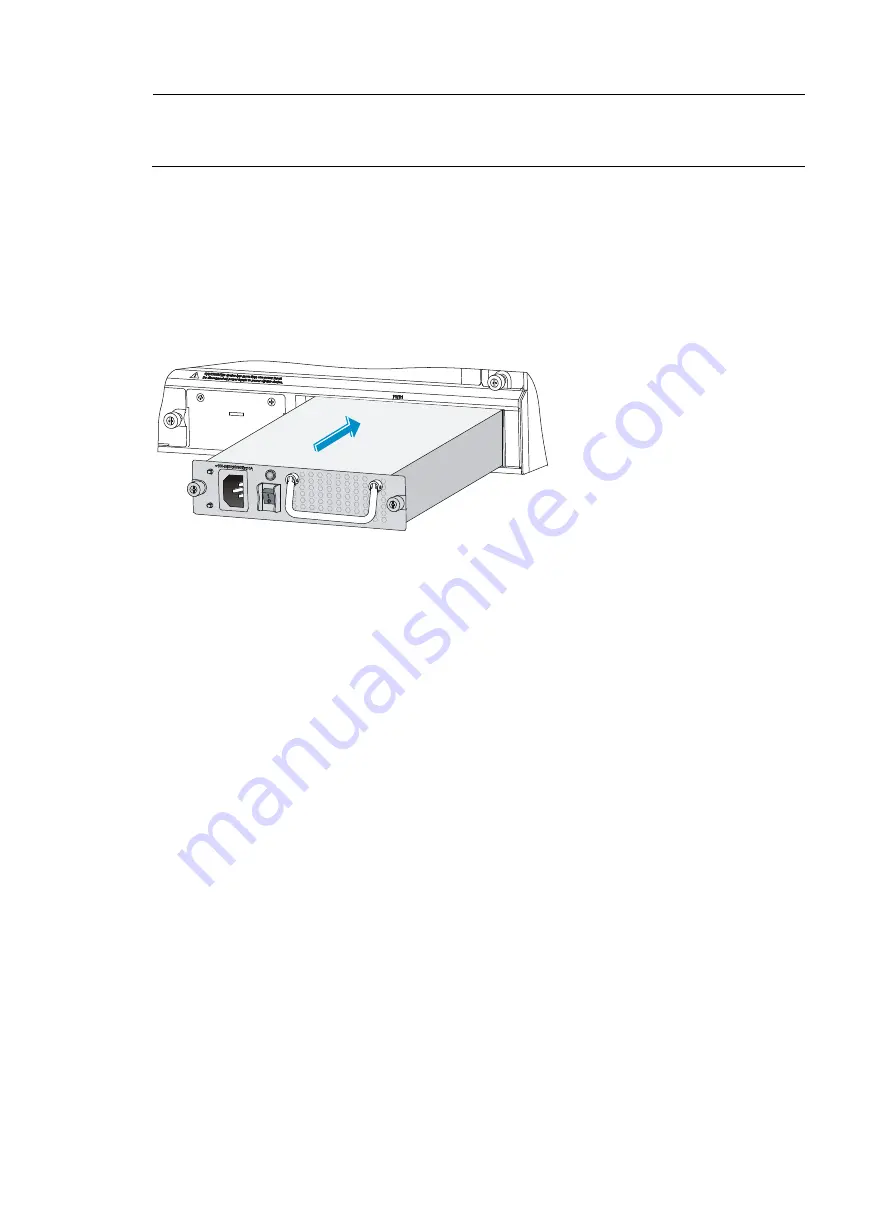
25
NOTE:
Typically the firewall does not provide a filler panel for one of the power supply slots. You can install a
power supply in that slot.
The procedures for installing an AC power supply and DC power supply are the same. The following uses
an AC power supply as an example.
1.
Remove the filler panel (if any) from the slot you want to install a power supply: use a Phillips
screwdriver to loosen the captive screws on the filler panel until all spring pressure is released, and
then remove the filler panel.
2.
Use even pressure to gently push the power supply slowly along the slide rails into the slot.
Figure 26
Insert the power supply into the slot
3.
Fasten the captive screws on the power supply with a Phillips screwdriver.
4.
After the firewall is powered on, and the power supply LED is green, the power supply works
properly. If the LED is red, the power supply has failed. For the power supply LED description, see
the chapter “
Connecting a power cord
Connecting an AC power cord
Follow these steps to connect an AC power cord:
1.
Switch off the AC power supply.
2.
Make sure the firewall is well grounded.
3.
Connect one end of the AC power cord to the AC receptacle on the firewall, and the other end to
the AC power source.
4.
Fix the power cord to the power supply handle by using a cable tie.
Summary of Contents for F5000
Page 6: ...iv Index 92 ...
Page 11: ...5 Fan trays Figure 9 Fan tray 1 Handle 2 Fans ...












































