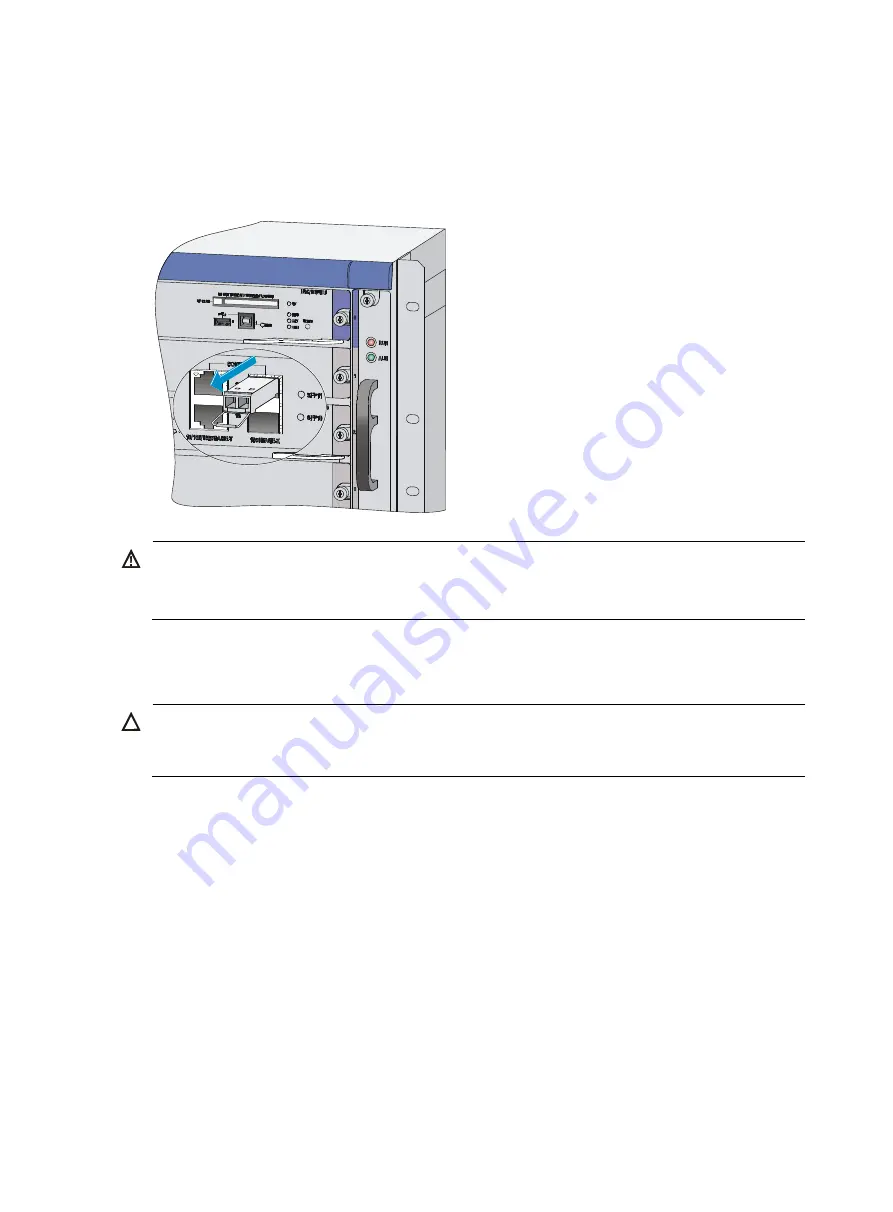
53
4.
Insert the dust cap to the removed transceiver module, and put the transceiver module into its
original shipping materials.
5.
If you do not install a new transceiver module in the interface, install a dust-proof plug in the
interface. For how to install a transceiver module, see the chapter “
Figure 48
Remove a transceiver module
WARNING!
•
Do not stare into the optical fibers.
•
When removing a transceiver module, do not touch the golden finger of the transceiver module.
Replacing a CF card
CAUTION:
To avoid hardware damage, do not remove the CF card when the firewall is booting or the CF LED is
flashing.
Follow these steps to replace a CF card:
1.
Make sure that the CF card LED is not flashing. A flashing CF card LED means that the system is
accessing the CF card.
2.
Press the CF card eject button of the CF card so that the eject button projects from the panel.
Summary of Contents for F5000
Page 6: ...iv Index 92 ...
Page 11: ...5 Fan trays Figure 9 Fan tray 1 Handle 2 Fans ...

































