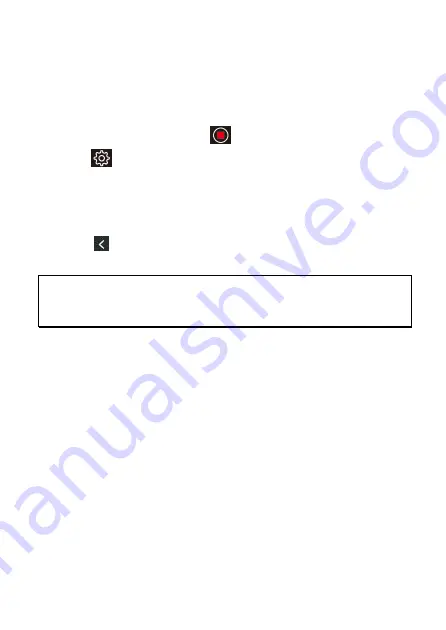
12
2.5 Initial Settings
2.5.1 Set the Date and Time
We recommend to set up date and time before initial use.
To set the correct date and time, do the following:
1.
In the recording screen, tap
button
to stop recording.
2.
tap
to enter [Setting] page.
3.
Use finger to slide the menu page and tap [Date/Time Setting] to
set up.
4.
Tap [+] [-] to change the number, and tap [OK].
5.
Repeat 4 until all the value is set. Tap [OK] to return to menu page.
6.
Tap
to return to preview screen.
Note:
To ensure accurate date/time stamped on the file, you are recommended to re-set up
date/time if the car camcorder is not in use for over 7 days.
Summary of Contents for f790
Page 1: ...f790 Car Camcorder 行車記錄器 User Manual 使用手冊 ...
Page 2: ...f790 Car Camcorder User Manual ...
Page 4: ...2 3 5 Parking Mode 18 3 6 Collision Detection 19 4 Adjust the Settings 20 5 Specifications 22 ...
Page 8: ...6 1 3 Product Overview ...
Page 25: ...f790 行車記錄器 使用手冊 ...
Page 30: ...5 1 3 產品概觀 ...
Page 33: ...8 2 2 安裝車內 1 夾在原本的汽車後視鏡上 2 用綁帶圈住綁帶扣子 3 調整記錄器鏡頭 備註 以上圖示為安裝說明 實際外觀請以您購買機種為主 ...















































