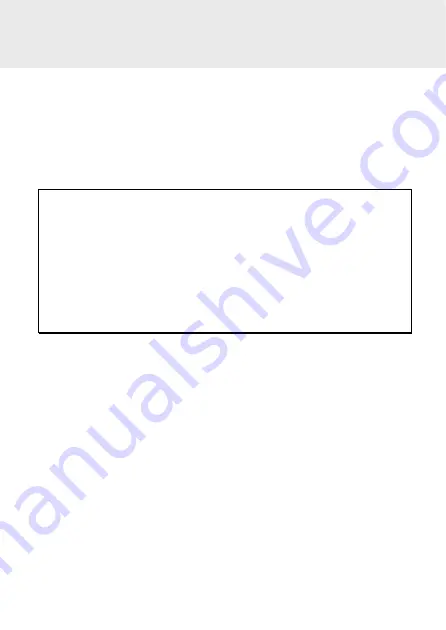
13
3. Using the Camcorder
3.1 Recording Videos
3.1.1 Auto Recording
When the vehicle engine starts up, the camcorder automatically turns on
and starts recording.
Recording will automatically stop when the engine is switched off.
Note:
1. On some cars, the recording will continue when the engine is switched off. If this
happens, please manually turn off the cigarette lighter or remove the car adapter
from the cigarette lighter.
2. It can be configured to save a video file for every 1 minute, 2 minutes or 3 minutes
of recording.
3. The camcorder saves the recording in the memory card. If the memory card capacity
is full, the oldest file in the memory card will be overwritten.
4. The camcorder is built-in super capacity. When the car engine starts up, please wait
for a few seconds to charge the super capacity. After a few seconds, the camcorder
will power on automatically.
Summary of Contents for f790
Page 1: ...f790 Car Camcorder 行車記錄器 User Manual 使用手冊 ...
Page 2: ...f790 Car Camcorder User Manual ...
Page 4: ...2 3 5 Parking Mode 18 3 6 Collision Detection 19 4 Adjust the Settings 20 5 Specifications 22 ...
Page 8: ...6 1 3 Product Overview ...
Page 25: ...f790 行車記錄器 使用手冊 ...
Page 30: ...5 1 3 產品概觀 ...
Page 33: ...8 2 2 安裝車內 1 夾在原本的汽車後視鏡上 2 用綁帶圈住綁帶扣子 3 調整記錄器鏡頭 備註 以上圖示為安裝說明 實際外觀請以您購買機種為主 ...















































