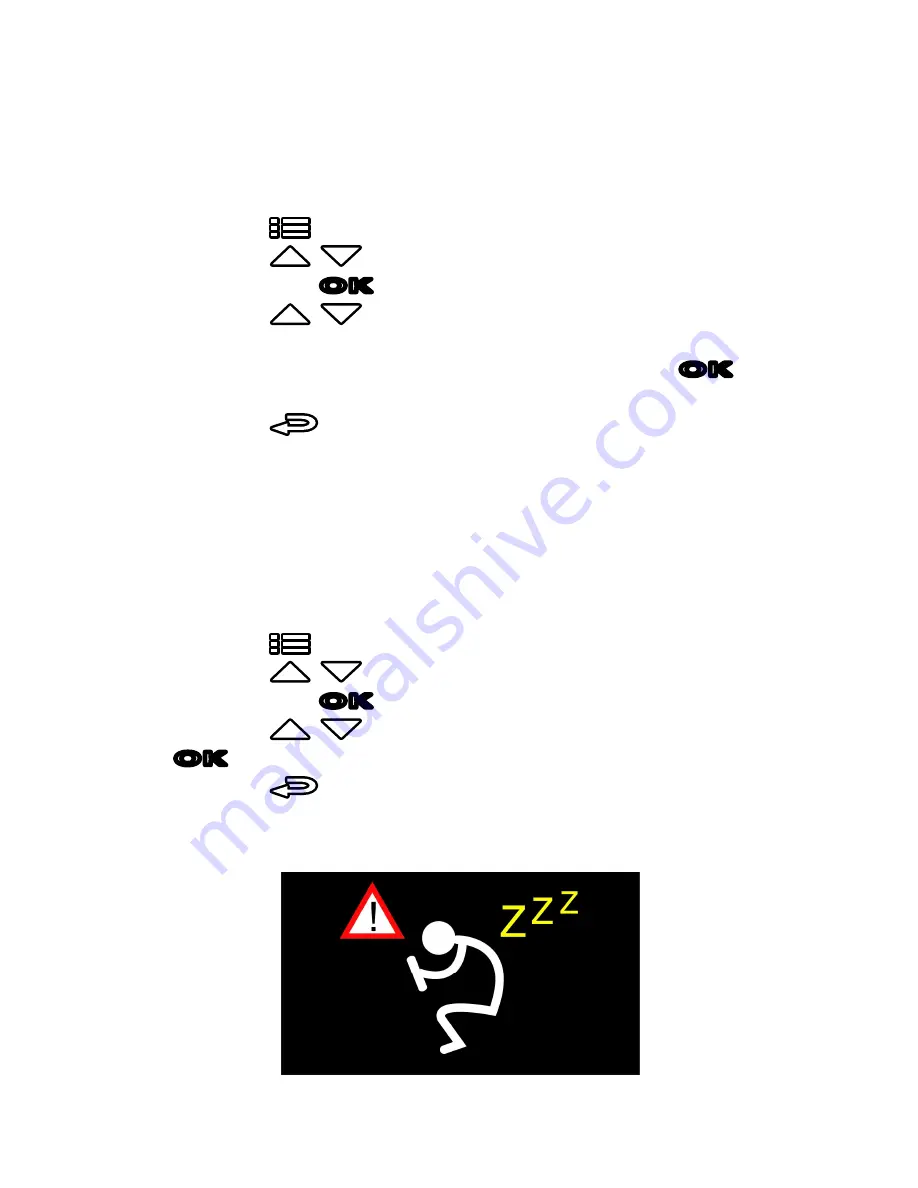
29
3.5.4
Collision Detection
If the
Collision Detection
function is enabled, this camcorder begins
emergency recording once it detects any collision. Sensitivity of the
Collision Detection function is set to Normal by default, if user wants to
change the settings of Collision Detection, do the following:
1.
Press the
button to enter the OSD menu.
2.
Press the
/
button to select
Collision Detection
, and
then press the
OK
button for entering function menu.
3.
Press the
/
button to change the sensitivity of this
camcorder’s collision detection (High Sensitivity / Normal
Sensitivity / Low Sensitivity / Off), and then press the
OK
button for entering function menu.
4.
Press the
button return to recording screen.
3.5.5
Driver Fatigue Alert
If the
Driver Fatigue Alert
function is enabled, this product produces
audible alert and screen message one hour after it has begun recording
and repeats the alerts every half hour afterwards.
To enable the Driver Fatigue Alert, do the following:
1.
Press the
button to enter the OSD menu.
2.
Press the
/
button to select
Driver Fatigue Alert
, and
then press the
OK
button for entering function menu.
3.
Press the
/
button to select
On
, and then press the
OK
button to enable the function.
4.
Press the
button return to recording screen.
5.
This product produces audible alert and screen message when
Driver Fatigue Alert
activates.















































