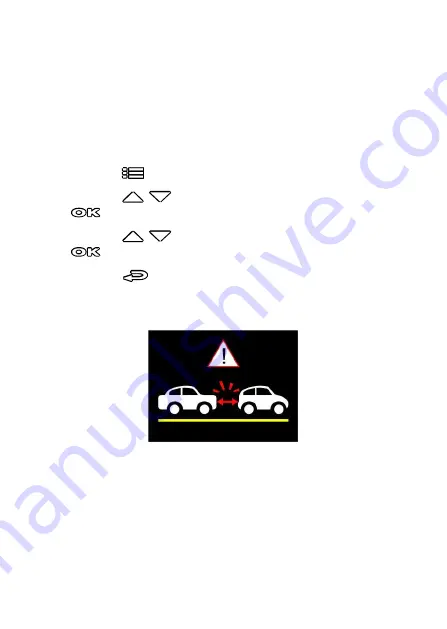
24
3.3.6
FCWS
Once your car’s location is determined by GPS and the
FCWS
function is
enabled, this camcorder produces audible alert and screen message
when you drive at speeds over 60 km/h (37 mph) and are less than 20m
away from the car in front of you. If the camcorder not completes the
satellite positioning, and the leading vehicle distance below 20 meters, it
will also produce a warning screen and voice reminder.
To set the FCWS (Forward Collision Warning System), do the following:
1.
Press the
button to enter the OSD menu.
2.
Press the
/
button to select
FCWS
, and then press the
button for entering function menu.
3.
Press the
/
button to select
On
, and then press the
button to enable the function.
4.
Press the
button to return recording screen.
5.
This product produces audible alert and screen message when
FCWS
is activates.















































