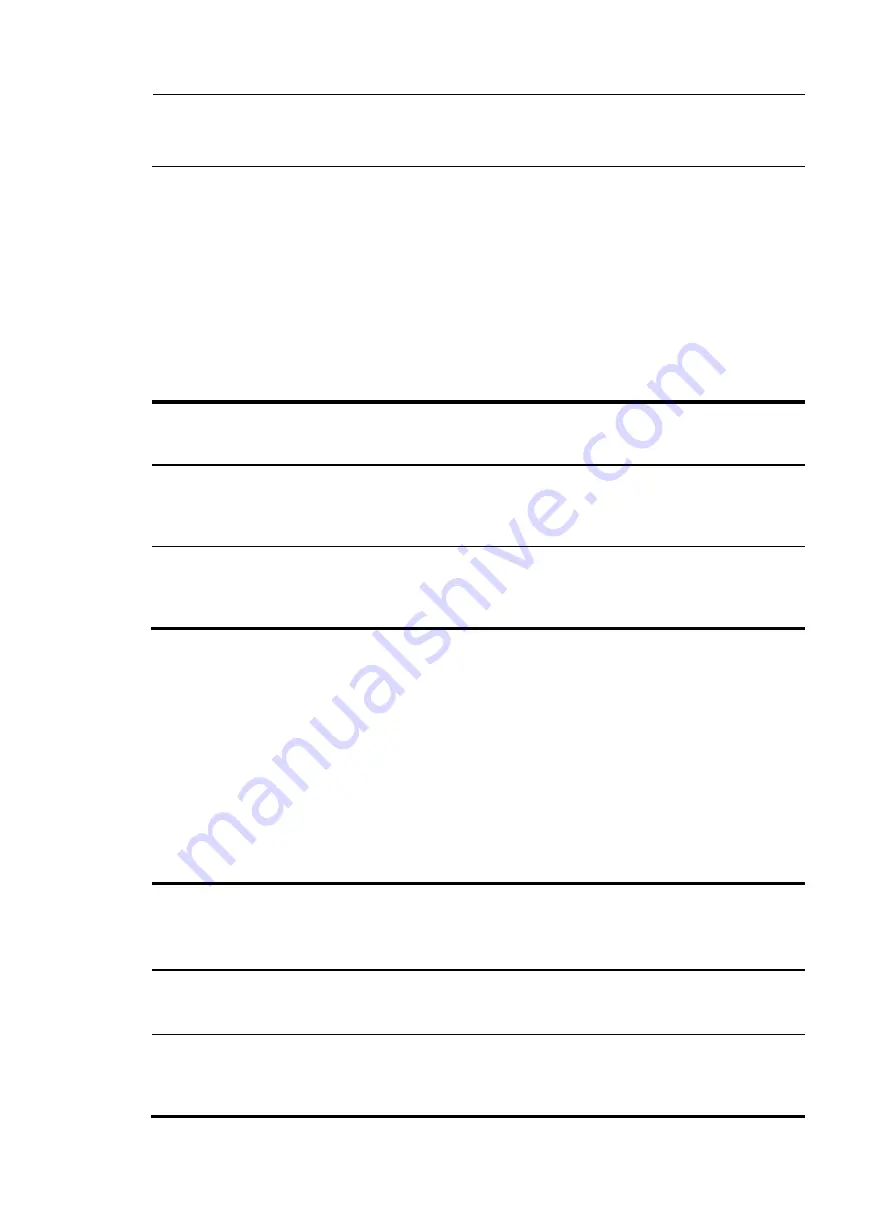
NOTE:
You can install one power supply if the input voltage is in the range of 200 VAC to 240 VAC. You must
install two power supplies if the input voltage is in the range of 100 VAC to 200 VAC.
Fan trays
Order the fan trays compatible with your switch if necessary. To ensure correct operation of the switch,
make sure you install two fan trays of the same model on the switch.
describes the specifications of fan trays used by the HP 7904 switch. For more information
about the fan tray features and specifications, see
HP FlexFabric 7904 Fan Trays (JG839A & JG684A)
User Guide
.
Table 17
Fan tray specifications
Product
Code
HP description
Dimensions
Number
of fans
Maximum
air flow rate
Maximum
rotating
speed
Power
consumpti
on
JG839A
HP FlexFabric 7904
back (power side) to
front (port side)
airflow Fan Tray
40 x 40 x 56
mm (1.57 x
1.57 x 2.20 in)
5 105
CFM
22100
RPM
18 W to
130 W
JG684A
HP FlexFabric 7904
front (port side) to
back (power side)
airflow Fan Tray
40 x 40 x 56
mm (1.57 x
1.57 x 2.20 in)
5 105
CFM
22100
RPM
18 W to
130 W
Transceiver modules
The HP FlexFabric 7900 switch series supports the following transceiver modules and cables:
•
QSFP+ modules listed in
•
QSFP+ cables listed in
•
QSFP+ to SFP+ cables listed in
You can order transceiver modules supported by the LPU ports. For more information, see
.
Table 18
QSFP+ module specifications
Product
code
Description Connector
Fiber
specifications
Multimode
fiber modal
bandwidth
(MHz*km)
Maximum
transmission
distance
JG325A
HP X140 40G
QSFP+ MPO SR4
Transceiver
MPO
MULTIMODE
50/125
μ
m
OM3
2000
100 m (328.08
ft)
JG661A
HP X140 40G
QSFP+ LC LR4 SM
10km 1310nm
Transceiver
LC 9/125
μ
m SMF
N/A
10 km (6.21
miles)
47
Summary of Contents for FlexFabric 7900 Series
Page 5: ...iii Index 53 ...







































