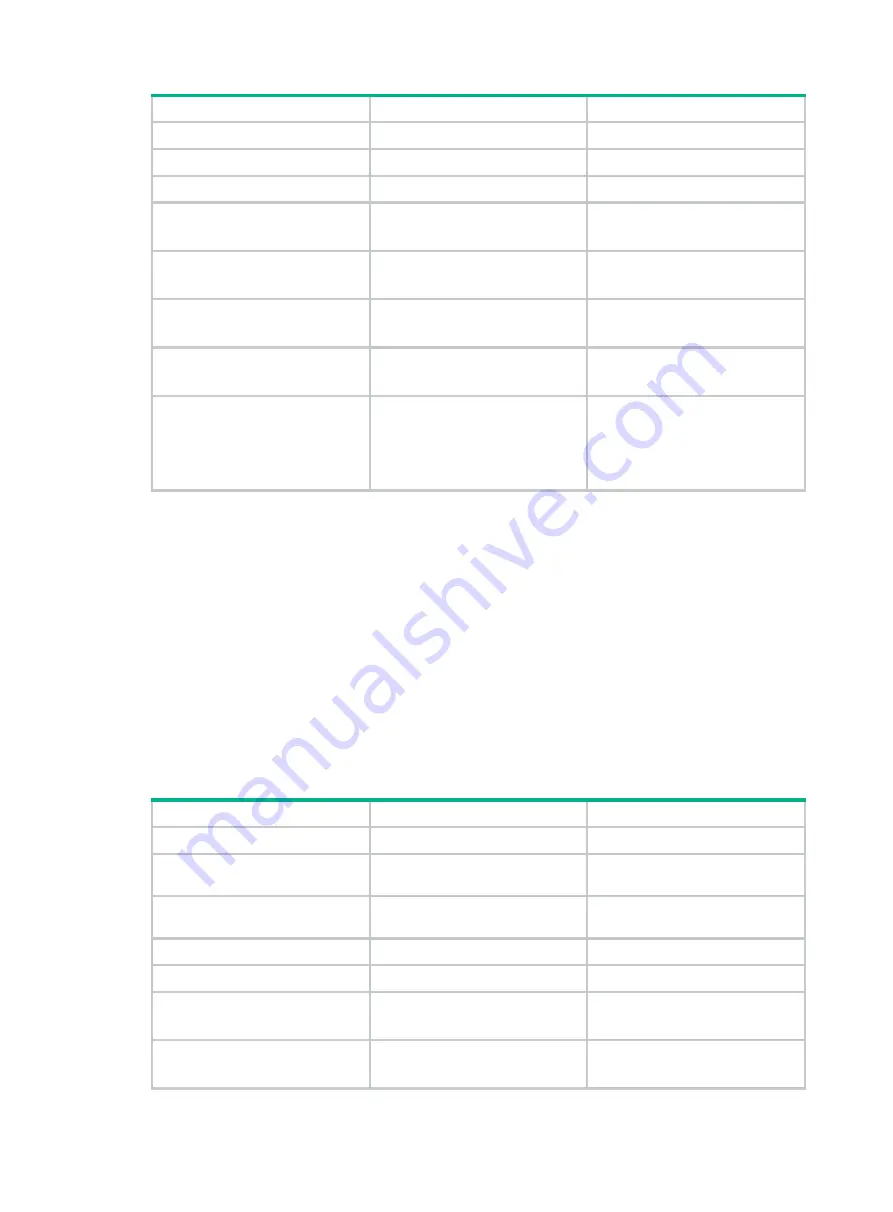
130
Step Command
Remarks
3.
Enable FRTS.
fr traffic-shaping
By default, FRTS is disabled.
4.
Return to system view.
quit
N/A
5.
Enter FR class view.
fr class
class-name
N/A
6.
Set CBS for FR PVCs.
cbs
[
outbound
]
committed-burst-size
Optional.
The default setting is 56000 bps.
7.
Set EBS for FR PVCs.
ebs
[
outbound
]
excess-burst-size
Optional.
The default setting is 0 bit.
8.
Set CIR ALLOW for FR
PVCs.
cir allow
[
outbound
]
committed-information-rate
Optional.
The default setting is 56000 bps.
9.
Set CIR for FR PVCs.
cir
committed-information-rate
Optional.
The default setting is 56000 bps.
10.
Enable FRTS adaptation.
traffic-shaping adaptation
{
becn
percentage
|
interface-congestion
number
}
Optional.
By default, the command is
enabled with the
percentage
argument being 25 for traffic with
the BECN flag.
Configuring FR traffic policing
Configuration restrictions and guidelines
•
FR traffic policing is applied to the interfaces receiving FR packets and can only be applied to
the DCE of an FR network.
•
You can use the
cbs
,
ebs
, and
cir allow
commands to set both inbound and outbound
parameters for FR PVCs. However, only inbound parameters take effect for FR traffic policing.
Configuration procedure
To configure FR traffic policing:
Step Command
Remarks
1.
Enter system view.
system-view
N/A
2.
Enter FR interface view.
interface
interface-type
interface-number
N/A
3.
Enable FR traffic policing.
fr traffic-policing
By default, FR traffic policing is
disabled.
4.
Return to system view.
quit
N/A
5.
Enter FR class view.
fr class
class-name
N/A
6.
Set CBS for FR PVCs.
cbs
[
inbound
]
committed-burst-size
Optional.
The default setting is 56000 bps.
7.
Set EBS for FR PVCs.
ebs
[
inbound
]
excess-burst-size
Optional.
The default setting is 0 bit.
















































