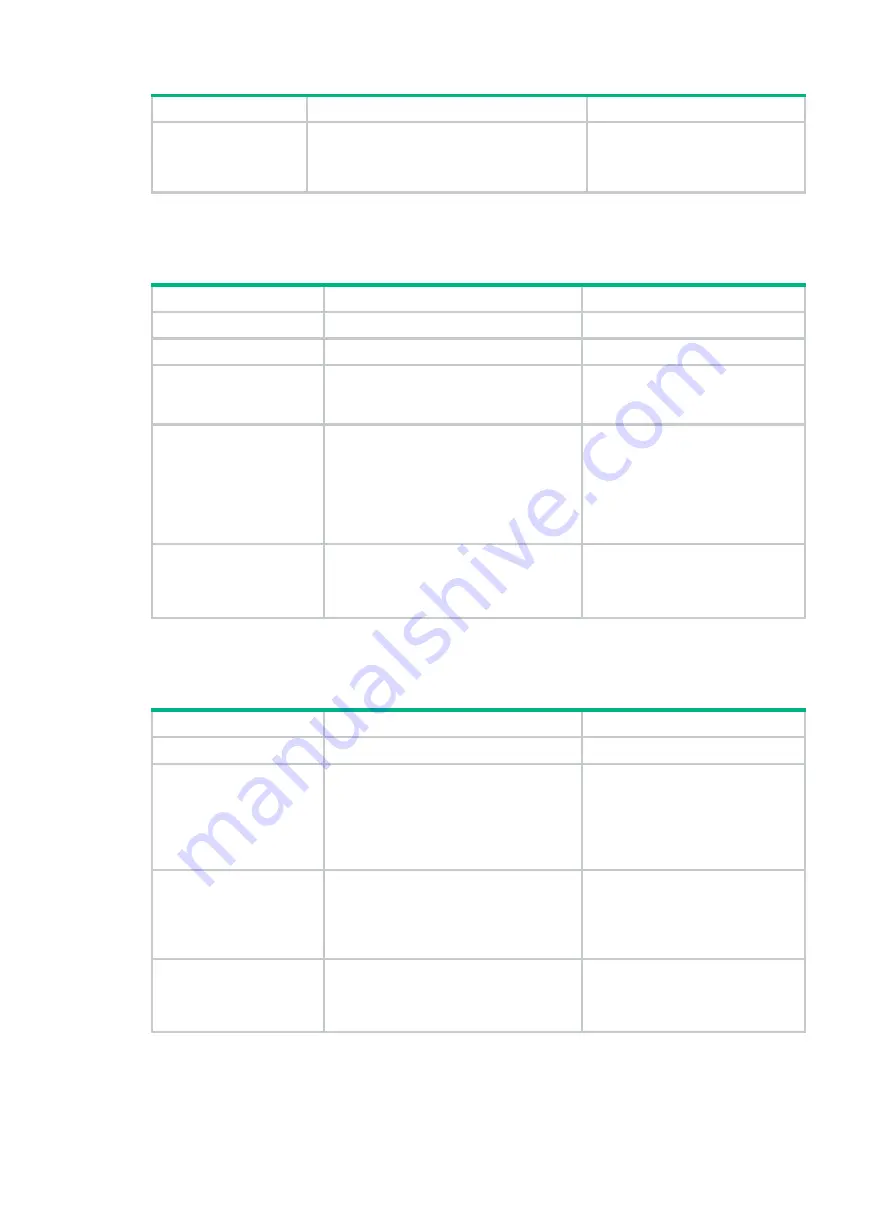
145
Step Command
Remarks
5.
Display the CAR
information on the
specified
interface.
display qos car interface
[
interface-type
interface-number
] [
|
{
begin
|
exclude
|
include
}
regular-expression
]
Available in any view.
Configuring ACL-based traffic policing
Step
Command
Remarks
1.
Enter system view.
system-view
N/A
2.
Configure an ACL.
See "Configuring ACLs."
Configure rules for the ACL.
3.
Enter interface view.
interface
interface-type
interface-number
N/A
4.
Configure an ACL
based CAR policy on
the interface or port
group.
qos car
{
inbound
|
outbound
}
acl
[
ipv6
]
acl-number
cir
committed-information-rate
[
cbs
committed-burst-size
[
ebs
excess-burst-size
] ] [
pir
peak-information-rate
] [
green
action
]
[
red
action
]
N/A
5.
Display the CAR
information on the
specified interface.
display qos car interface
[
interface-type interface-number
] [
|
{
begin
|
exclude
|
include
}
regular-expression
]
Available in any view.
Configuring traffic policing for all traffic
Step Command
Remarks
1.
Enter system view.
system-view
N/A
2.
Enter interface view.
interface
interface-type
interface-number
N/A
3.
Configure a CAR
action for all traffic on
the interface.
qos car
{
inbound
|
outbound
}
any
cir
committed-information-rate
[
cbs
committed-burst-size
[
ebs
excess-burst-size
] ] [
green
action
] [
red
action
]
N/A
4.
Display the CAR
information on the
specified interface.
display qos car interface
[
interface-type interface-number
] [
|
{
begin
|
exclude
|
include
}
regular-expression
]
Available in any view.
















































