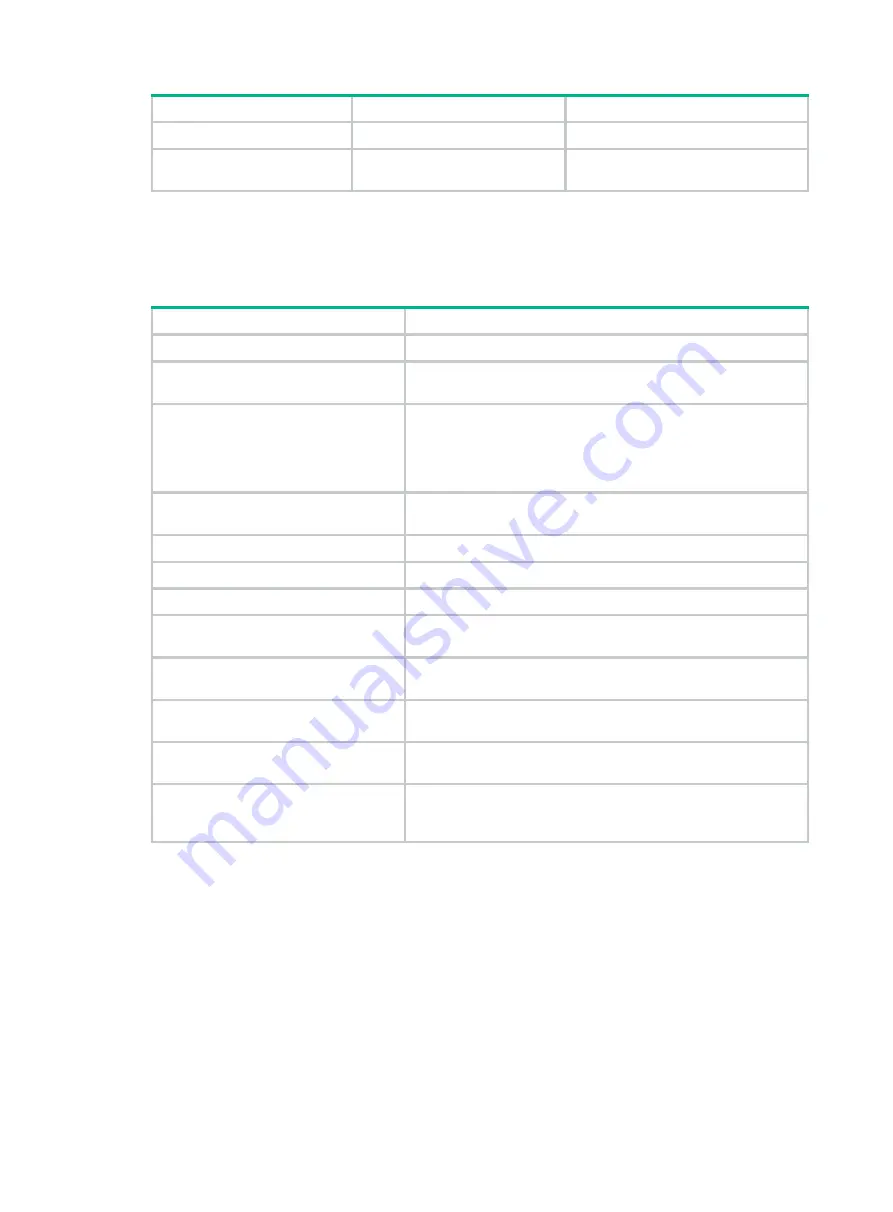
11
Step Command
Remarks
1.
Enter system view.
system-view
N/A
2.
Enable SNMP
notifications for MPLS.
snmp-agent trap enable mpls
By default, SNMP notifications for
MPLS are enabled.
Displaying and maintaining MPLS
Execute
display
commands in any view and
reset
commands in user view.
Task Command
Display MPLS interface information.
display mpls interface
[
interface-type interface-number
]
Display usage information for MPLS
labels.
display mpls label
{
label-value1
[
to
label-value2
] |
all
}
Display LSP information.
display mpls lsp
[
egress
|
in-label
label-value
|
ingress
|
outgoing-interface
interface-type interface-number
|
protocol
{
bgp
|
ldp
|
local
|
rsvp-te
|
static
|
static-cr
}
|
transit
]
[
vpn-instance
vpn-instance-name
] [
ipv4-address mask-length
|
ipv6
[
ipv6-address prefix-length
] ] [
verbose
]
Display MPLS Nexthop Information
Base (NIB) information.
display mpls nib
[
nib-id
]
Display usage information for NIDs.
display mpls nid
[
nid-value1
[
to
nid-value2
] ]
Display LSP statistics.
display mpls lsp statistics
[
ipv6
]
Display MPLS summary information.
display mpls summary
Display ILM entries (in standalone
mode).
display mpls forwarding ilm
[
label
] [
slot
slot-number
]
Display ILM entries (in IRF mode).
display mpls forwarding ilm
[
label
] [
chassis
chassis-number
slot
slot-number
]
Display NHLFE entries (in standalone
mode).
display mpls forwarding nhlfe
[
nid
] [
slot
slot-number
]
Display NHLFE entries (in IRF mode).
display mpls forwarding nhlfe
[
nid
] [
chassis
chassis-number
slot
slot-number
]
Clear MPLS forwarding statistics for the
specified LSPs.
reset mpls statistics
{
all
| [
vpn-instance
vpn-instance-name
]
{
ipv4
ipv4-address mask-length
|
ipv6
ipv6-address
prefix-length
} |
static
|
te
ingress-lsr-id tunnel-id
}
















































