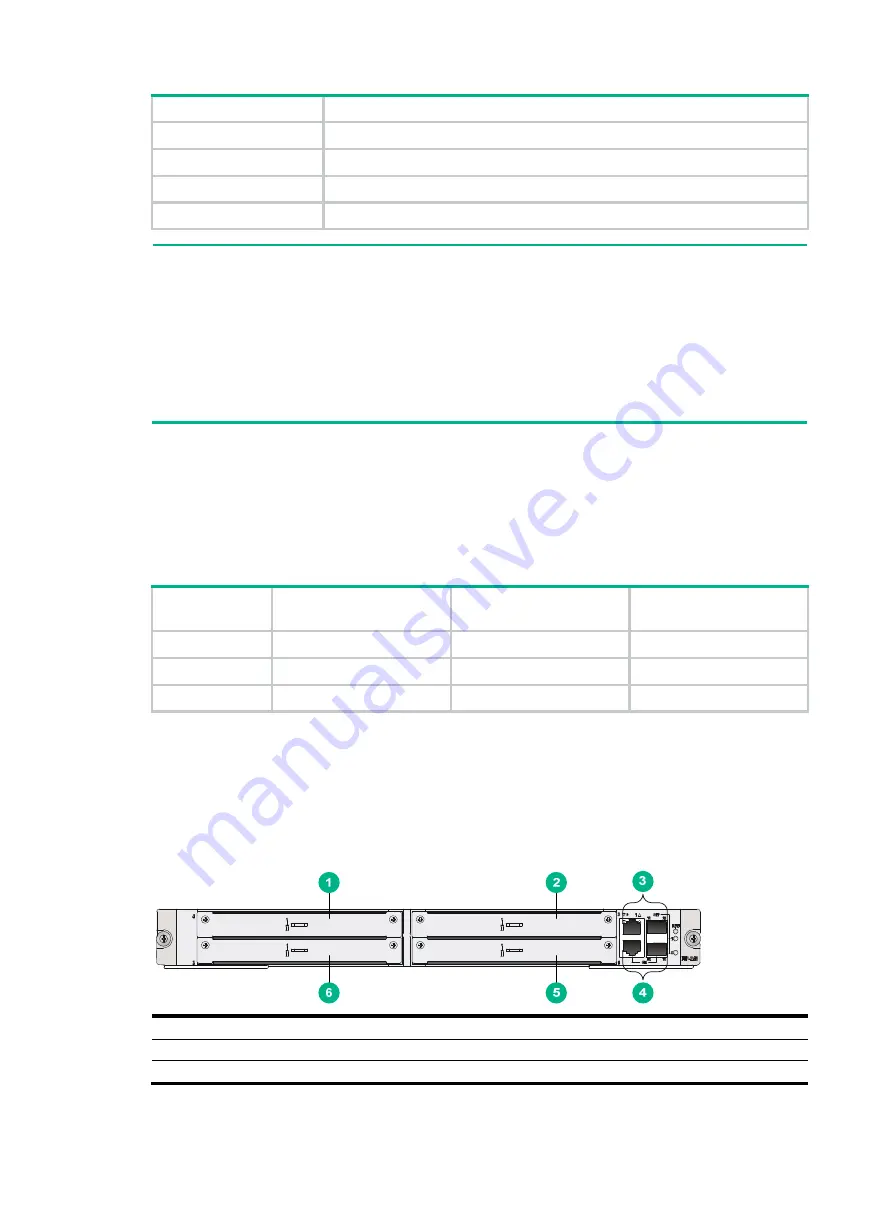
96
Item Remarks
HIM 2
supported
MIM 2
supported
Hardware encryption
Supported
Hot swapping
Supported
NOTE:
•
For a combo interface, the default operating port is the copper port. You can use either the
copper port or the fiber port. To switch between the copper and fiber ports, use the
combo
enable
{
copper
|
fiber
} command in interface view. For more information about the
combo
enable
{
copper
|
fiber
} command, see
HPE FlexNetwork HSR6800 Routers
Interface
Command Reference
.
•
Use transceiver modules provided by Hewlett Packard Enterprise only. The router might be
incompatible with transceiver modules from other vendors. The system generates an alarm when
a transceiver module from another vendor is installed.
FIP-210 combo interface specifications
Specification of combo interfaces on the FIP-210 and the FIP-110 are the same. For more
information, see
and
Transceiver modules for the FIP-210 and for the FIP-110 fiber ports are the same. For more
information, see
Maximum interface modules provided by FIP-210 in full configuration
FIP/Interface
module
HSR6802 HSR6804 HSR6808
FIP-210
2 4 8
MIM
4 8 16
HIM
4 8 16
FIP-240
The FIP-240 provides two combo interfaces. It supports HIMs, MIMs, or a mix of HIMs and MIMs.
FIP-240 front panel
Figure 75 FIP-240 front panel
(1) Slot 4
(2) Slot 3
(3) Combo interface 1
(4) Combo interface 0
(5) Slot 1
(6) Slot 2
















































