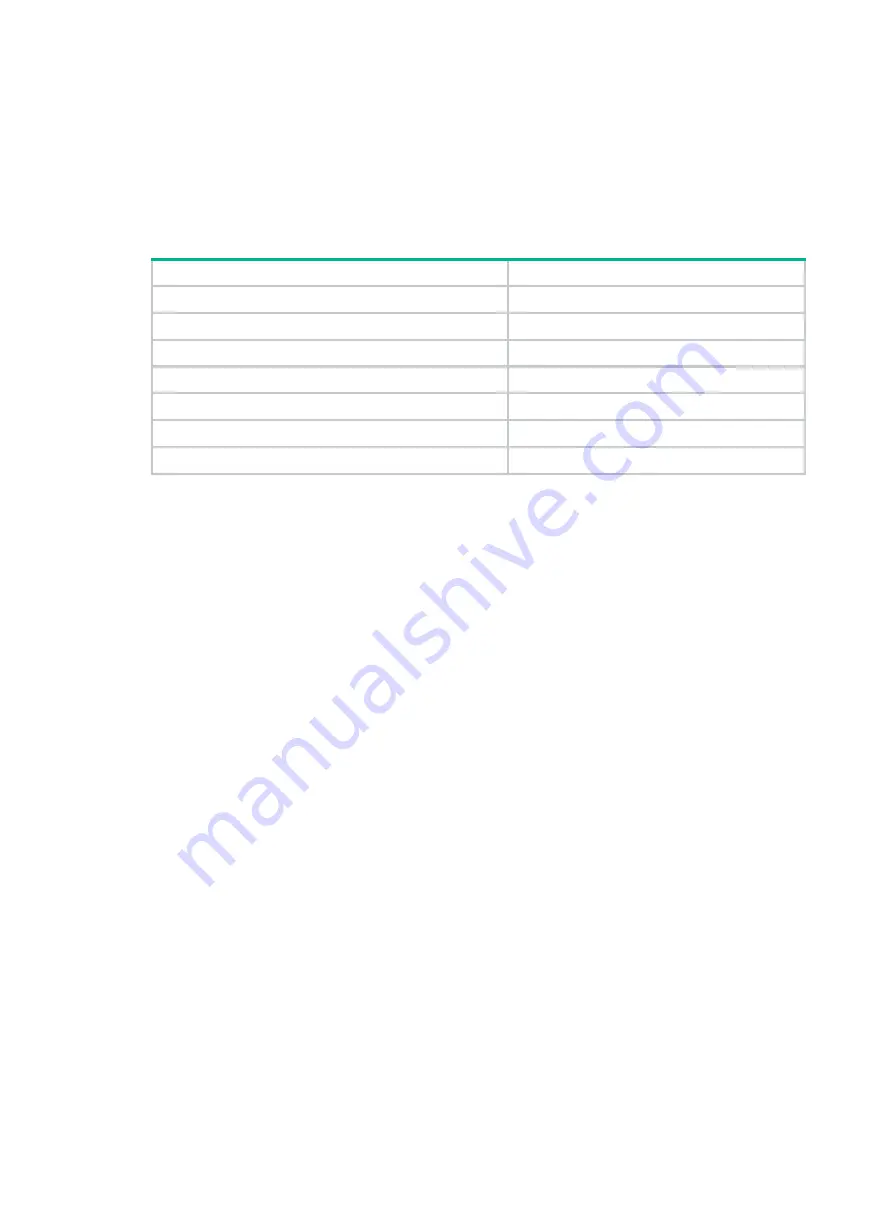
307
Views
System view
Predefined user roles
network-admin
Usage guidelines
The following matrix shows the command and hardware compatibility:
Hardware
Command compatibility
MSR954 (JH296A/JH297A/JH298A/JH299A/JH373A)
Yes
MSR958 (JH300A/JH301A)
No
MSR1002-4/1003-8S
Yes
MSR2003
Yes
MSR2004-24/2004-48
Yes
MSR3012/3024/3044/3064
Yes
MSR4060/4080
No
After automatic logout is enabled for wireless portal users, the device will automatically log out a
portal user after the user is disconnected from the wireless network.
Examples
# Enable automatic logout for wireless portal users.
<Sysname> system-view
[Sysname] portal user-logoff after-client-offline enable
portal user log enable
Use
portal user log enable
to enable logging for portal user logins and logouts.
Use
undo portal user log enable
to disable logging for portal user logins and logouts.
Syntax
portal user log enable
undo portal user log enable
Default
Portal user login and logout logging is disabled.
Views
System view
Predefined user roles
network-admin
Usage guidelines
This feature logs information about portal user login and logout events, including the username, IP
address, user's MAC address, interface name, VLAN, SSID, AP's MAC address, and reason for
login failure. For portal log messages to be sent correctly, you must also configure the information
center on the device. For more information about information center configuration, see
Network
Management and Monitoring Configuration Guide
.
Summary of Contents for FlexNetwork MSR Series
Page 1005: ...987 ...
















































