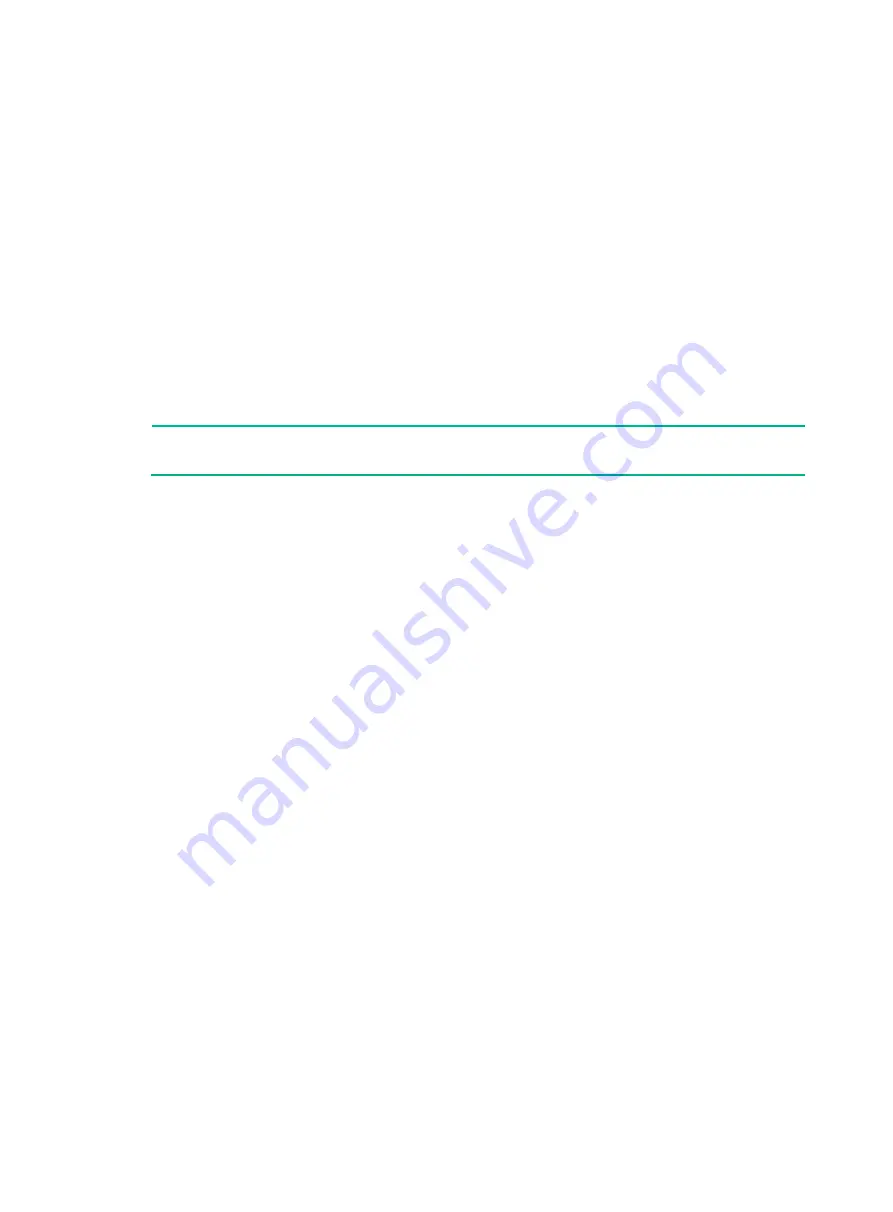
620
Examples
# Display detailed information about the files and subdirectories under the current directory, including
the files and subdirectories with names starting with dots (.).
sftp> ls -a
drwxrwxrwx 2 1 1 512 Dec 18 14:12 .
drwxrwxrwx 2 1 1 512 Dec 18 14:12 ..
-rwxrwxrwx 1 1 1 301 Dec 18 14:11 010.pub
-rwxrwxrwx 1 1 1 301 Dec 18 14:12 011.pub
-rwxrwxrwx 1 1 1 301 Dec 18 14:12 012.pub
# Display detailed information about the files and subdirectories under the current working directory,
excluding the files and subdirectories with names starting with dots (.).
sftp> ls -l
-rwxrwxrwx 1 1 1 301 Dec 18 14:11 010.pub
-rwxrwxrwx 1 1 1 301 Dec 18 14:12 011.pub
-rwxrwxrwx 1 1 1 301 Dec 18 14:12 012.pub
NOTE:
The output format varies by SSH server device model.
mkdir
Use
mkdir
to create a directory on the SFTP server.
Syntax
mkdir
remote-path
Views
SFTP client view
Predefined user roles
network-admin
Parameters
remote-path
: Specifies the name of a directory.
Examples
# Create a directory named
test
on the SFTP server.
sftp> mkdir test
put
Use
put
to upload a local file to the SFTP server.
Syntax
put
local-file
[
remote-file
]
Views
SFTP client view
Predefined user roles
network-admin
Summary of Contents for FlexNetwork MSR Series
Page 1005: ...987 ...
















































