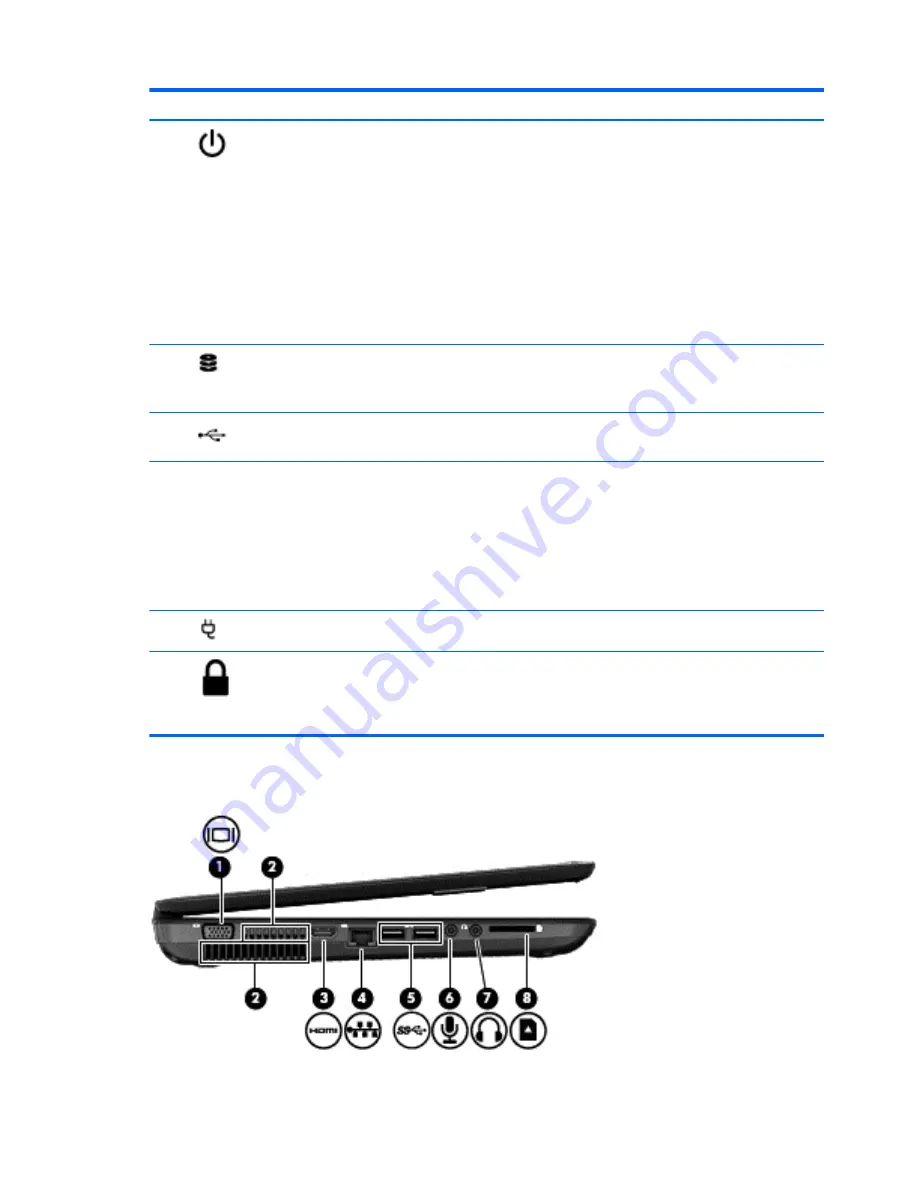
Component
Description
(4)
Power light
●
White: The computer is on.
●
Blinking white: The computer is in the Sleep state,
which is an energy-saving mode. The computer shuts
off power to the display and other unneeded
components.
●
Off: The computer is off or in Hibernation. Hibernation
is an energy-saving mode that uses the least amount
of power.
NOTE:
For select models, the Intel® Rapid Start
Technology feature is enabled at the factory. Rapid
Start Technology allows your computer to resume
quickly from inactivity.
(5)
Hard drive light
●
Blinking white: The hard drive is being accessed.
●
Amber: HP 3D DriveGuard has temporarily parked the
hard drive.
(6)
USB 2.0 port
Connects an optional USB device.
(7)
AC adapter light
●
White: The computer is connected to external power
and the battery is fully charged.
●
Blinking white: The battery has reached a low battery
level.
●
Amber: The computer is connected to external power
and the battery is charging.
●
Off: The computer is not connected to external power.
(8)
Power connector
Connects an AC adapter.
(9)
Security cable slot
Attaches an optional security cable to the computer.
NOTE:
The security cable is designed to act as a
deterrent, but it may not prevent the computer from being
mishandled or stolen.
Left side
4
Chapter 2 Getting to know your computer
Summary of Contents for G62-300 - Notebook PC
Page 1: ...User Guide ...
Page 4: ...iv Safety warning notice ...













































