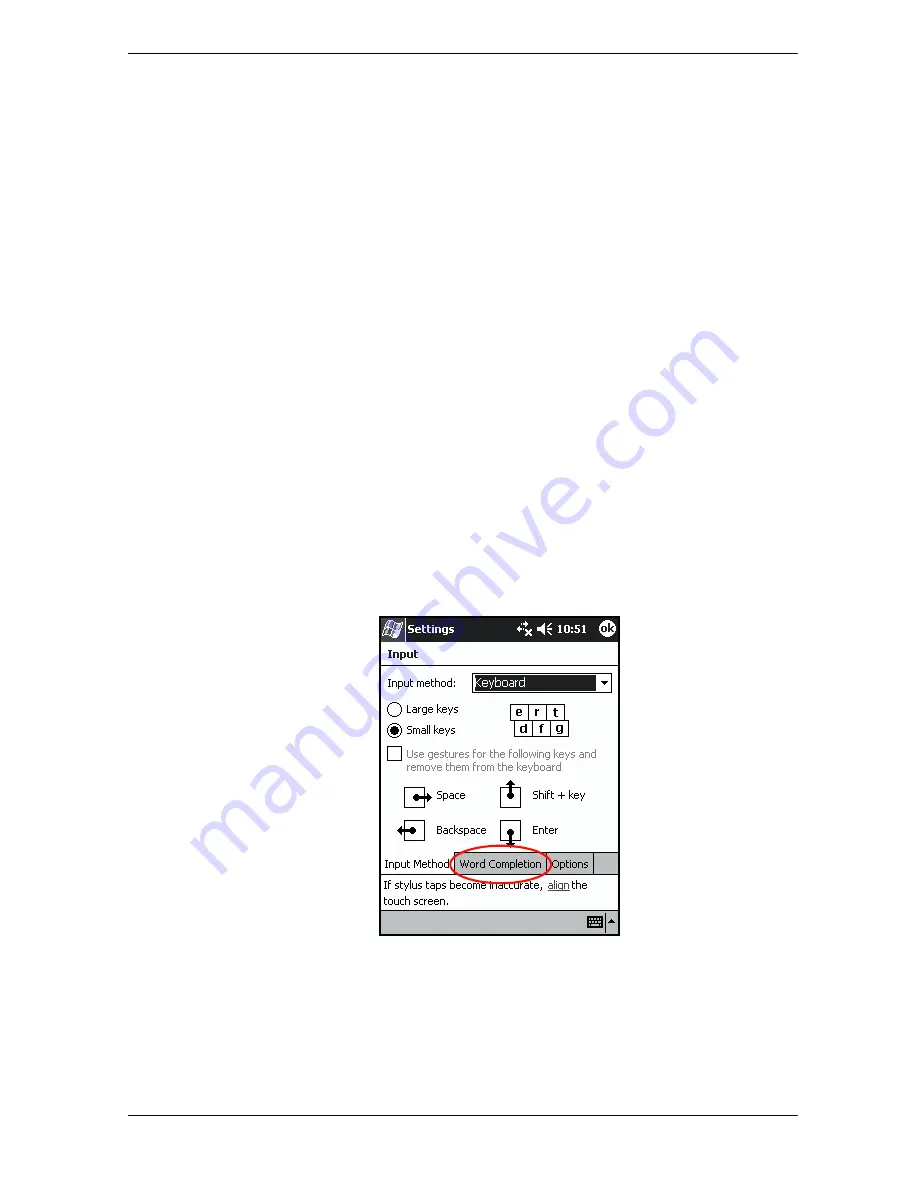
5–2
User’s Guide
Learning Input Methods
Changing Word Suggestion Options
As you type or write, the Pocket PC suggests words for you in a
box above the keyboard, Letter Recognizer, or Block Recognizer,
but not in the Transcriber.
You determine:
■
If words are suggested.
■
The number of letters you enter before a word is suggested.
■
The number of words that are suggested per entry.
If you do not want any words suggested, remove the checkmark
by tapping the checkbox next to Suggest Words When Entering
Text.
To change settings for word suggestions:
1. From the Start menu, tap Settings > Input.
2. Tap the Word Completion tab.
Summary of Contents for H1945 - iPAQ Pocket PC
Page 1: ......
Page 2: ......
Page 3: ......
Page 4: ......
Page 5: ......
Page 12: ...Contents User s Guide vii Operating Environment B 2 Index ...
Page 13: ...viii User s Guide Contents ...
Page 25: ...1 12 User s Guide Getting to Know Your iPAQ Pocket PC ...
Page 33: ...2 8 User s Guide Using ActiveSync ...
Page 61: ...4 20 User s Guide Learning the Basics ...
Page 71: ...5 10 User s Guide Learning Input Methods ...
Page 109: ...8 30 User s Guide Using Bluetooth ...
Page 117: ...9 8 User s Guide Troubleshooting ...
Page 125: ...A 8 User s Guide Regulatory Notices ...
Page 132: ...Index User s Guide Index 5 ...
Page 136: ...24 2003 Hewlett Packard Company Second Edition April 2003 303762 002 ...
Page 150: ......
Page 151: ......
Page 152: ......
Page 153: ......
Page 154: ......
Page 155: ......
Page 156: ......
Page 157: ......
Page 158: ......
Page 159: ......
Page 160: ......
Page 161: ......
Page 162: ......
Page 163: ......
Page 164: ......
Page 165: ......
Page 166: ......
Page 167: ......
Page 168: ......
Page 169: ......
Page 170: ......
Page 171: ......
Page 172: ......
Page 173: ......
Page 174: ......
Page 175: ......











































