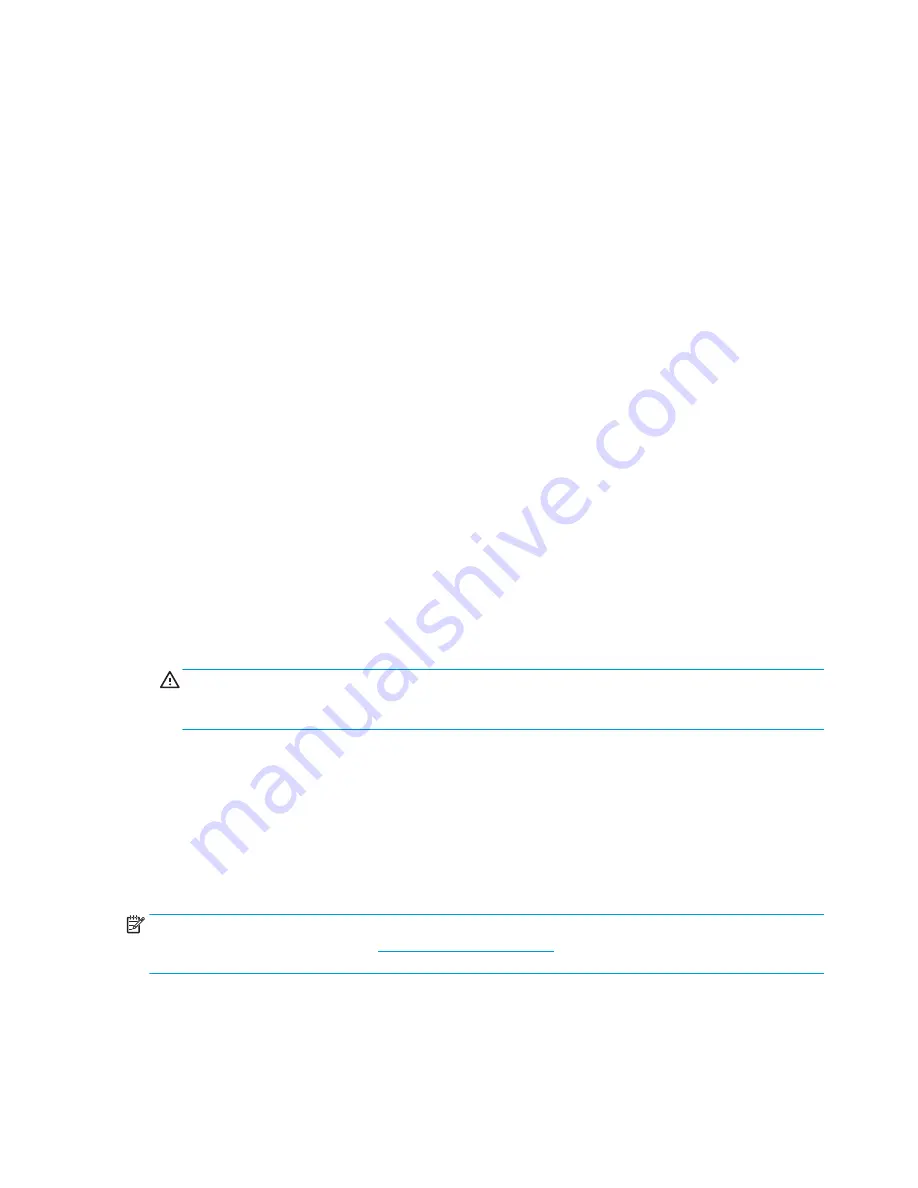
●
USB 3.0 hub with one USB Type-C upstream port, one USB Type-B upstream port (connects to the
computer), and two USB Type-A downstream ports (connect to USB devices)
●
USB Type-C port with power delivery up to 65 W
●
USB cable to connect the display’s USB hub to the USB port on the computer
●
Four buttons on the front bezel that can be reconfigured to quickly allow selection of the most
commonly used operations
●
Integrated speakers
●
Capacitive unified communications and collaboration (UCC) controls and on-screen display (OSD) buttons
●
Tilt capability
●
Pivot capability to rotate the display head from landscape to portrait
●
Swivel and height adjustment capabilities
●
Removable stand for flexible display head mounting solutions
●
HP Quick Release 2 device to quickly attach the display head to the stand with a simple click, and then
remove it with the convenient sliding tab release
●
Plug and Play capability if supported by your operating system
●
Security cable slot provision on the back of the display for an optional security cable
●
Cable management feature for placement of cables and cords
●
OSD adjustments in several languages for easy setup and screen optimization
●
High-Bandwidth Digital Content Protection (HDCP) copy protection on all digital inputs
●
Compliance with Digital Imaging and Communications in Medicine (DICOM) Part 14 for use in healthcare
clinical reviews by healthcare professionals in peer consultation, patient consultation, and surgical
planning
WARNING!
This display is intended for use viewing medical images for image capture verification,
collaboration, patient consultation, and any other non-diagnostic purpose. This display is not intended
for use in viewing medical images for primary interpretation or diagnosis of any disease.
●
Compliance with IEC 60601–1–2:2015
●
Expected service life: 5 years
●
Microsoft Skype for Business certification
●
Windows
®
Hello facial recognition to allow signing in with increased security
●
Vidyo ready
●
Energy saver feature to meet requirements for reduced power consumption
NOTE:
For safety and regulatory information, see the Product Notices provided in your documentation kit.
To access the latest user guide, go to
http://www.hp.com/support
, and follow the instructions to find your
product. Then select User Guides.
4
Chapter 1 Getting Started
Summary of Contents for HC270cr
Page 1: ...User Guide HP HC270cr ...
Page 4: ...iv About This Guide ...











































