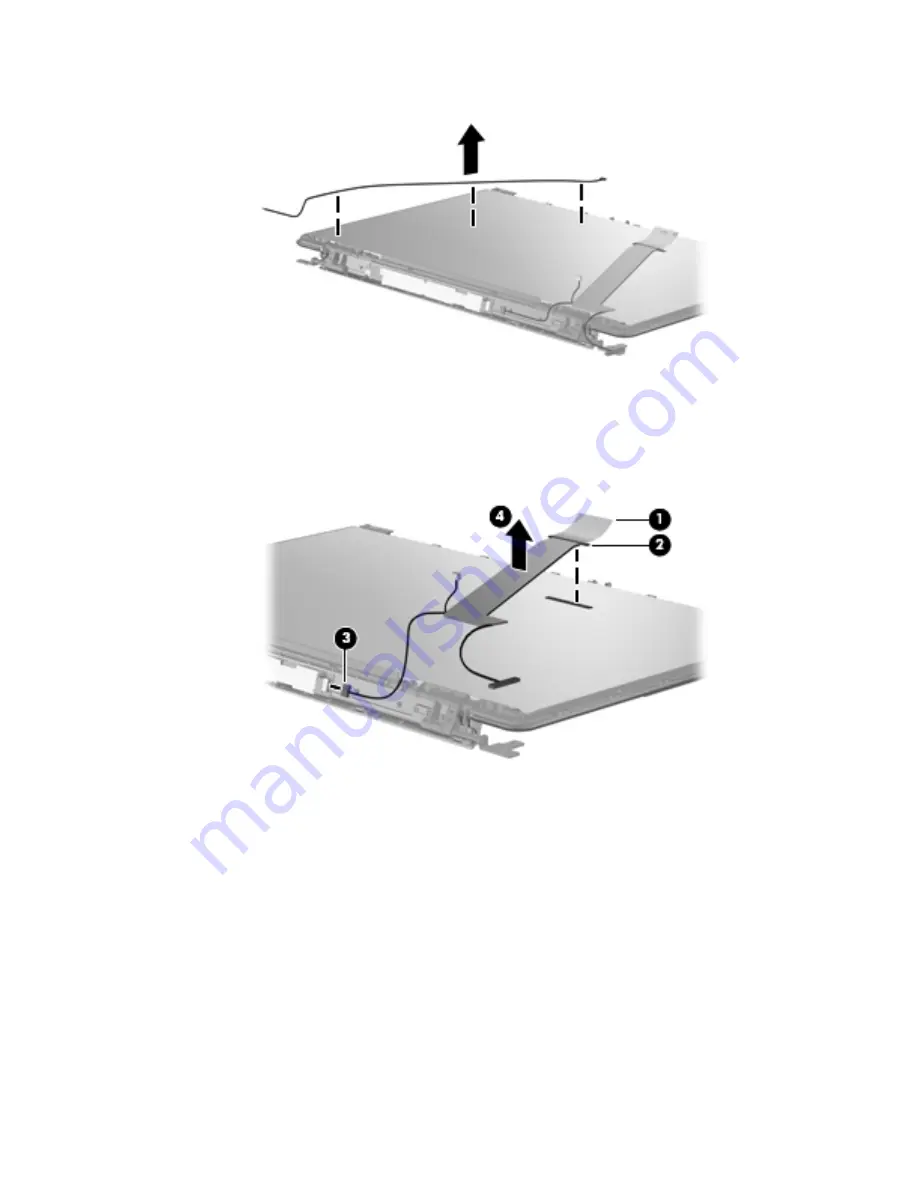
Removal and replacement procedures
4–35
21. If it is necessary to replace the webcam/microphone module cable, remove the cable from the display panel.
The webcam/microphone module cable is included in the Display Cable Kit, spare part number 496876-001.
22. If it is necessary to replace the display panel cable, detach the adhesive reinforcement strip
1
that secures the
display panel cable to the display panel.
23. Disconnect the display panel cable
2
from the display panel.
24. Disconnect the display panel cable from the display inverter
3
, and remove the display panel cable
4
.
The display panel cable is included in the Display Cable Kit, spare part number 496876-001.













































