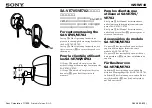Rack Air Duct kit 92
3.
Insert the airflow rail gasket into the space between the 19-in mounting rails and the vertical frame on
both sides of the rack, with the closed cell side of the airflow rail gasket facing the front of the rack.
4.
Gently push the airflow rail gasket into the space until it is flush with the vertical frame.
For more information, see the
HP Airflow Optimization Kit Installation Instructions (AF090A)
.
Summary of Contents for HP 10000 G2 Series
Page 35: ...Cable Management Bracket kit 35 Installation is complete ...
Page 74: ...Hook and Loop Cabling Strap Clip kit 74 ...
Page 75: ...Hook and Loop Cabling Strap Clip kit 75 Installation is complete ...
Page 104: ...Rack Air Duct kit 104 For more information see Baying kit on page 25 ...
Page 125: ...Vertical PDU Mounting kit 125 HP monitored PDU 2 Install the PDU The installation is complete ...