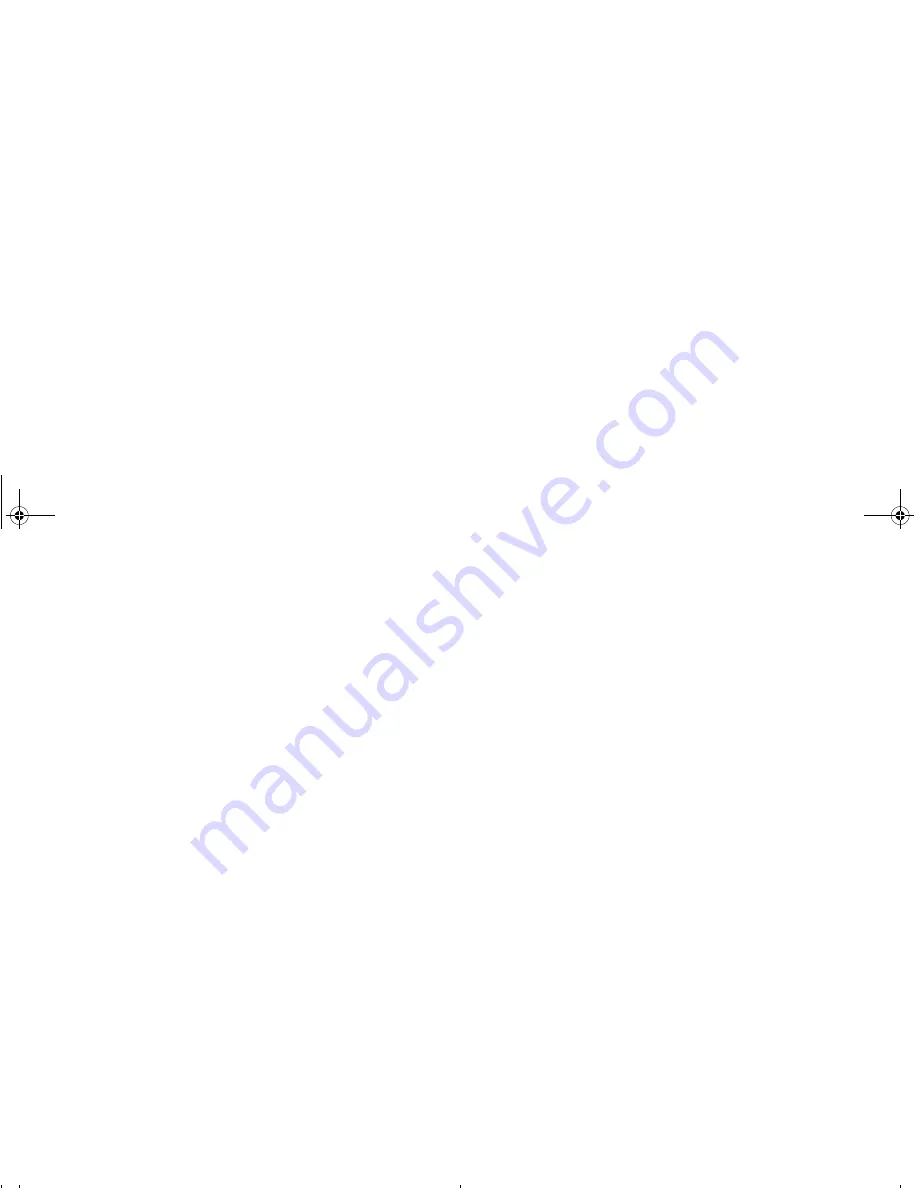
Notice for the USA: FCC Statement
Federal Communications Commission Radio
Frequency Interference Statement Warning:
This equipment has been tested and found to comply with the limits for a Class B digital device, pursuant to Part 15 of the
FCC Rules. These limits are designed to provide reasonable protection against harmful interference in a residential installa-
tion. This equipment generates, uses, and can radiate radio frequency energy and, if not installed and used in accordance
with the instructions, may cause harmful interference to radio communications. However, there is no guarantee that inter-
ference will not occur in a particular installation. If this equipment does cause harmful interference to radio or television
reception, which can be determined by turning the equipment off and on, the user is encouraged to correct the interference
by one or more of the following measures:
• Reorient or relocate the receiving antenna.
• Increase the distance between the equipment and the receiver.
• Connect the equipment to an outlet on a different circuit to the one the receiver is connected to.
• Consult your dealer or an experienced radio/TV technician for help.
Hewlett-Packard's FCC Compliance Tests were conducted using HP-supported peripheral devices and HP shielded cables,
such as those you receive with your system. Changes or modifications not expressly approved by Hewlett-Packard could
void the user's authority to operate the equipment.
If no DoC is included in the manual:
FFFFoooorrrr ccccoooom
m
m
mpppplilililiaaaannnncccceeee iiiinnnnffffoooorrrrm
m
m
maaaattttiiiion
on
on
on O
O
O
ON
N
N
NLLLLY
YY
Y,,,, U
U
U
USSSSA
A
A
A ccccon
on
on
onttttaaaacccctttt:::: H
H
H
Heeeew
w
w
wlllleeeetttttttt----PPPPaaaacccckkkkaaaarrrrdddd CCCCoooom
m
m
mppppaaaannnnyyyy,,,, CCCCoooorrrrpo
po
po
porrrraaaatttteeee PPPPrrrrodu
odu
odu
oducccctttt R
R
R
Reeeegu
gu
gu
gullllaaaattttiiiion
on
on
onssss M
M
M
Maaaannnnaaaaggggeeeerrrr,,,, 3333000000
00
00
00
H
H
H
Haaaano
no
no
novvvveeeerrrr SSSStr
tr
tr
tree
ee
ee
eetttt,,,, PPPPaaaalllloooo A
A
A
Allllttttoooo,,,, CCCCA
A
A
A 99994444333300004444.... PPPPho
ho
ho
honnnneeee ((((444411115555)))) 888855557777----111150
50
50
501111
Kum-us.fm Page 8 Friday, April 14, 2000 9:42 AM


























