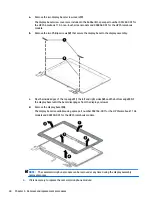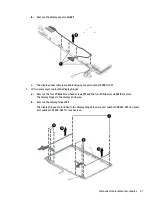8.
Lift the front of the keyboard/top cover to access the TouchPad and keyboard cables (1). Disconnect the
TouchPad cable from the connector (2) on the system board. Disconnect the keyboard cable (3) from
the system board.
9.
Remove the keyboard/top cover.
NOTE:
The thermal material must be thoroughly cleaned from the surfaces of the heat sink and
the system board components each time the keyboard/top cover is removed. Thermal paste is used on
the processor (1) and the heat sink section (2) that services it.
Reverse this procedure to install the keyboard/top cover.
26
Chapter 5 Removal and replacement procedures