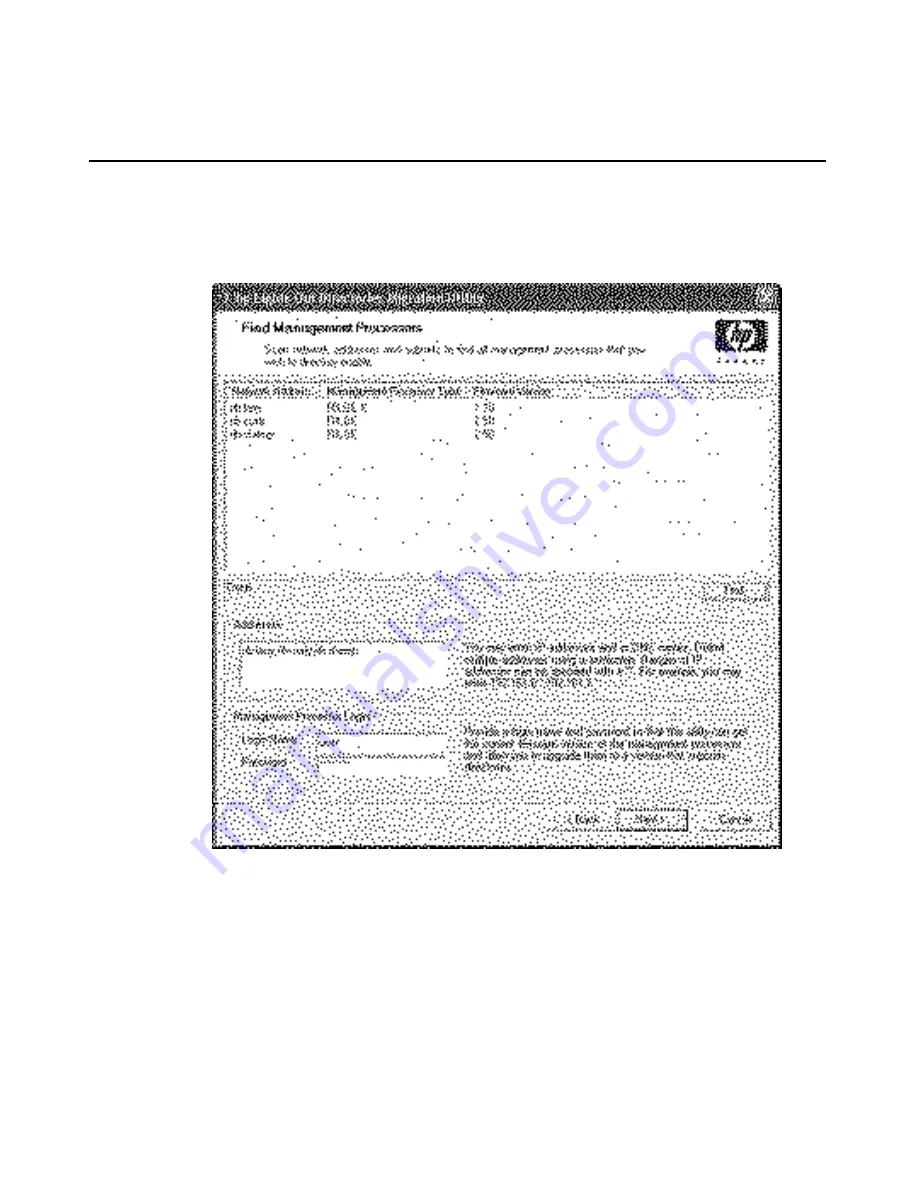
Lights-Out
Directories
Migration
Utilities
209
If you click Next, Back, or exit the application during discovery, operations on
the current network address are completed but those on subsequent network
addresses are cancelled.
To start the process of discovering your management processors:
1. Select
Start>Programs>Hewlett-Packard, HPQLOMIG to start the
migration utility.
2. Click
Next to move past the Welcome screen.
3. Enter the variables to perform the management processor search in the
Addresses field.
Summary of Contents for HP Integrated Lights-Out
Page 1: ...HP Integrated Lights Out User Guide July 2004 Sixth Edition Part Number 238882 006 ...
Page 20: ......
Page 134: ......
Page 142: ......
Page 192: ......
Page 222: ......
Page 232: ...232 User Guide Integrated Lights Out ...
Page 240: ......
Page 268: ......
Page 362: ......
Page 406: ......
















































