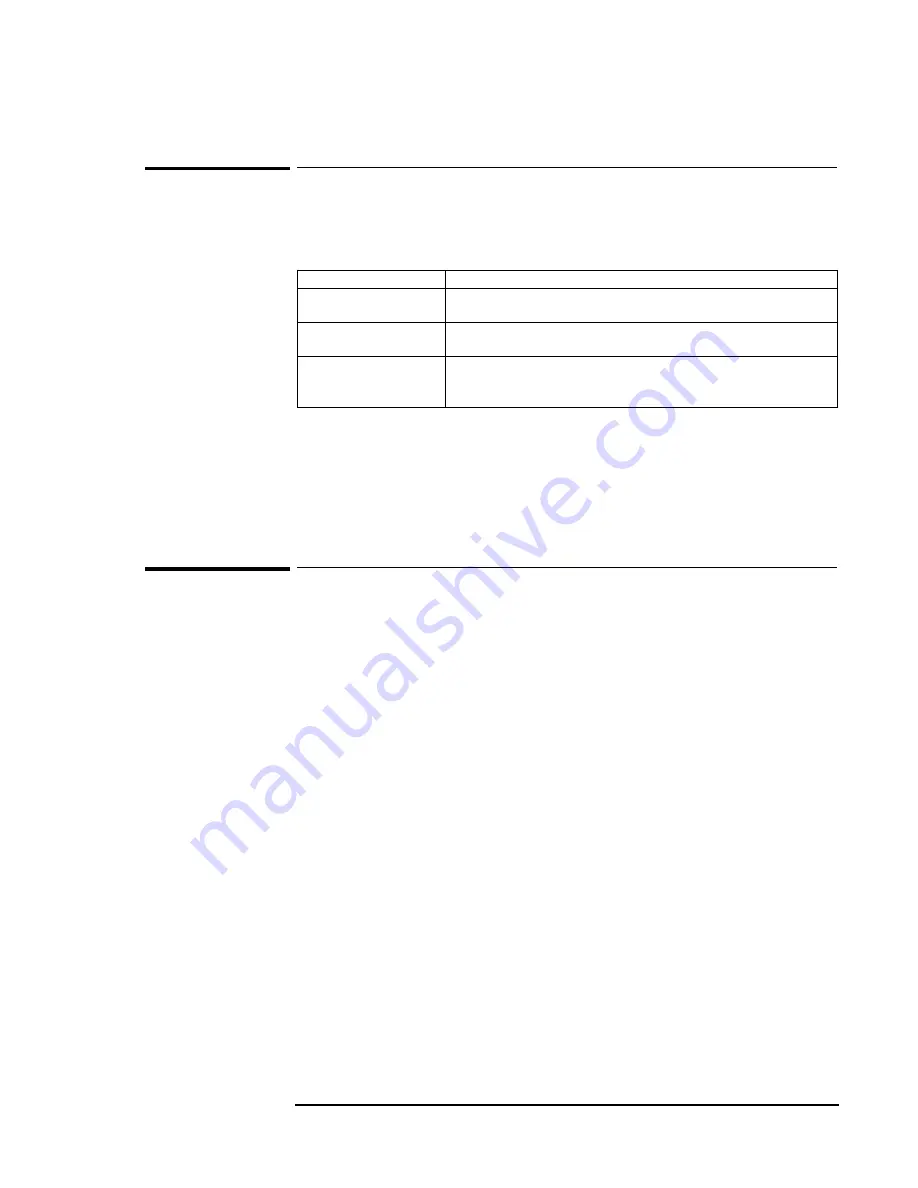
Features and Support Information
Getting Assistance and Support
8-12
To get HP OmniBook assistance
If you need assistance with your HP OmniBook or HP OmniBook
accessory, use any of the following support services:
Provider Type
Type of Assistance
HP Electronic
Support Services
Product literature, news, support documentation, applications
notes, FAQ’s, software and Approved and Tested Solutions
HP Customer
Support Centers
Telephone support assistance--free during warranty period
In and out of warranty repair qualification and repair process
HP-authorized
resellers
Local support assistance
Referral to Customer support center or HP-approved support
provider
Electronic support services
See the next topic below for a listing of services.
Customer Support Centers
See the second topic below for a listing of contacts.
Electronic Support Services
•
HP OmniBook World Wide Web:
Download technical
information, drivers and software from the web at
http://www.hp.com/omnibook
•
HP PC & Peripheral Self-Help and Direct-Help Tools:
Visit the
web at http://www.hp.com/cpso-support/guide/home.html.
Choose Self-Help Tools
to use a number of services that offer
information and software that will help you make the most of your
HP products:
- Bulletin Boards.
- Commercial Online Services.
- CD-ROM Subscriptions.
- Service Parts Information.
Choose Talk to HP Directly
for information about how to contact
HP for telephone assistance from our technical Customer Support
Centers, or for receiving drivers and software by mail:
-
Customer Support Centers.
- Software
Distribution.
Summary of Contents for HP OmniBook 900
Page 1: ...HP OmniBook 900 Corporate Evaluator s Guide ...
Page 10: ......
Page 11: ...1 Introducing the OmniBook ...
Page 17: ...2 Operating the OmniBook ...
Page 37: ...3 Using the Recovery CD ...
Page 42: ......
Page 43: ...4 Using Windows 98 ...
Page 61: ...5 Using Windows 95 ...
Page 80: ......
Page 81: ...6 Using Windows NT 4 0 ...
Page 94: ...Using Windows NT 4 0 Installing Pointing Device Support 6 14 ...
Page 99: ...7 Using the OmniBook Docking Solutions ...
Page 109: ...8 Features and Support Information ...
Page 128: ......
Page 133: ......















































