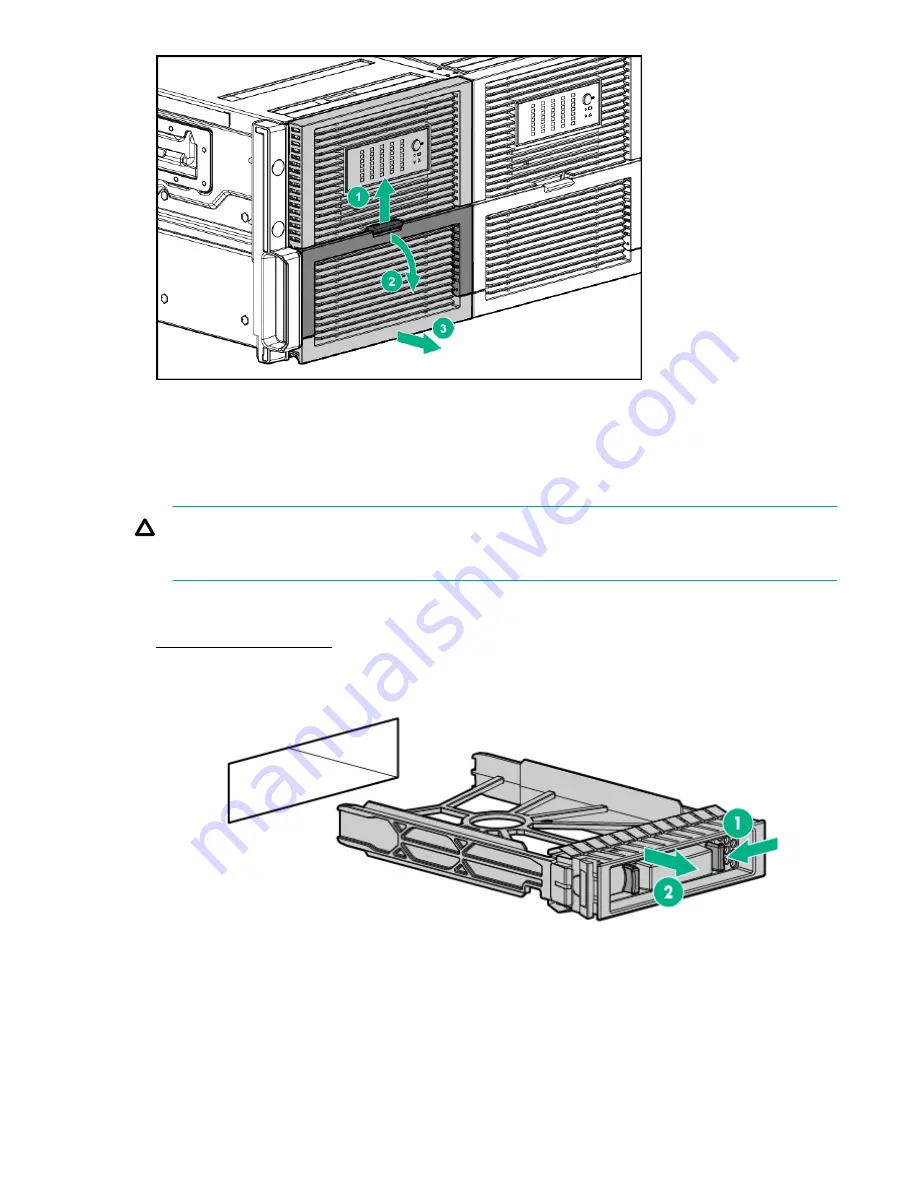
Removing and replacing a disk drive and drive blank
Removing a disk drive or drive blank
CAUTION: To prevent improper cooling and thermal damage, do not operate the D6020 unless all bays are
populated with either a disk drive or drive blank. Remove a blank only if a drive is ready to install or the D6020 is
powered down.
Procedure
1. Extend the disk drive drawer.
2. Remove the disk drive or drive blank.
Removal and replacement procedures
11












































