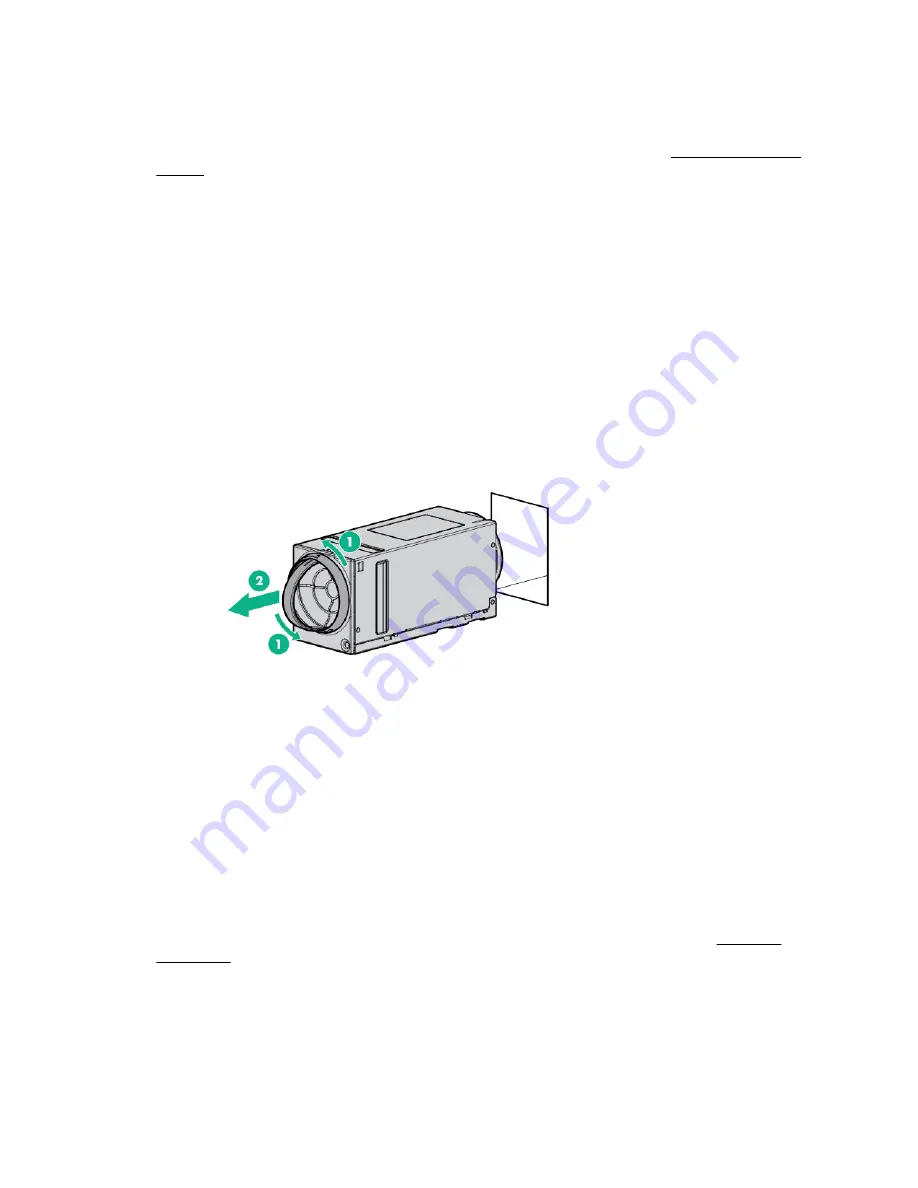
Prerequisites
• Replace only one fan at a time. Fans are N+1 redundant.
• Verify that all other fans are installed for proper redundancy and that their LEDs are green before replacing a fan.
• Verify the status of the fan to be replaced by reviewing rear panel LEDs and buttons (see
• Make sure that your configuration can support your actions. If the proper redundancy is not in place, power down the
D6020 before beginning this procedure.
• For best cooling practices, do not operate the enclosure for more than 10 minutes when:
◦
The system is powered on
◦
More than one component or blank is removed
• After removing an active component, promptly replace it with a blank or the appropriate component.
Procedure
1. Make sure that the disk drive drawer is closed.
2. Remove the fan.
3. To replace the fan:
a. Insert the fan in to the fan bay.
b. Push until the fan locks into place.
Removing and replacing the hot-pluggable I/O module
Prerequisites
• Verify that the disk drive drawer is closed and the software solution indicates that the module is safe to remove.
• Verify the status of the I/O module to be replaced by reviewing rear panel LEDs and buttons (see
• For best cooling practices, do not operate the enclosure for more than 10 minutes when:
14
Removal and replacement procedures















































