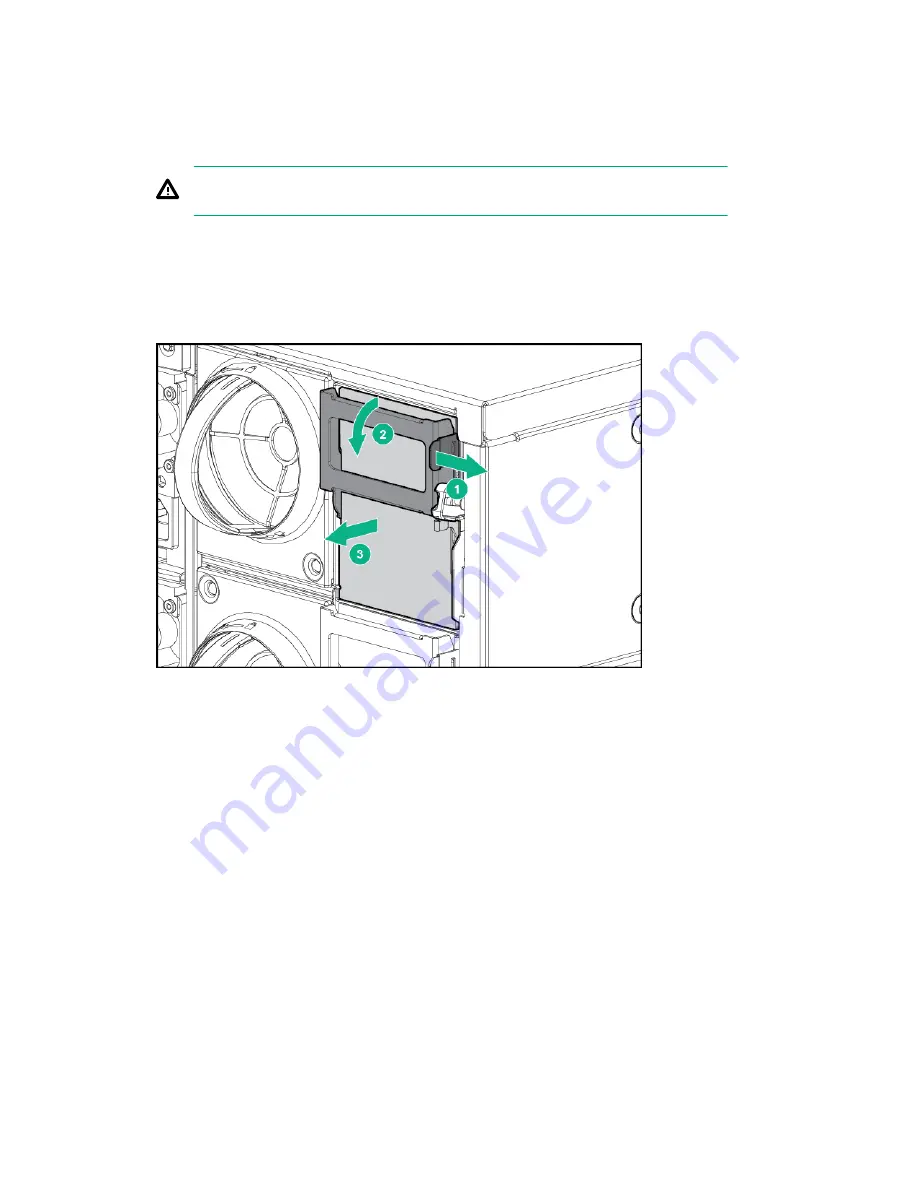
◦
The system is powered on
◦
More than one component or blank is removed
• Be sure that your configuration can support your actions. If the proper redundancy is not in place, power down the
D6020 before beginning this procedure.
WARNING: Removing an I/O module if a datapath is not redundant can result in data outage.
Procedure
1. Disconnect the SAS cables.
2. Release the I/O handle by pushing the I/O handle down until it ejects the I/O module, and then remove the I/O module.
3. To replace the component, reverse the removal procedure. Be sure that the I/O module is fully seated and the I/O
module handle is in the locked position.
Removing and replacing the I/O module blank
Prerequisites
For best cooling practices, do not operate the enclosure for more than 10 minutes when:
• The system is powered on
• More than one component or blank is removed
Procedure
1. Remove the I/O module blank as shown in the following image.
Removal and replacement procedures
15
















































