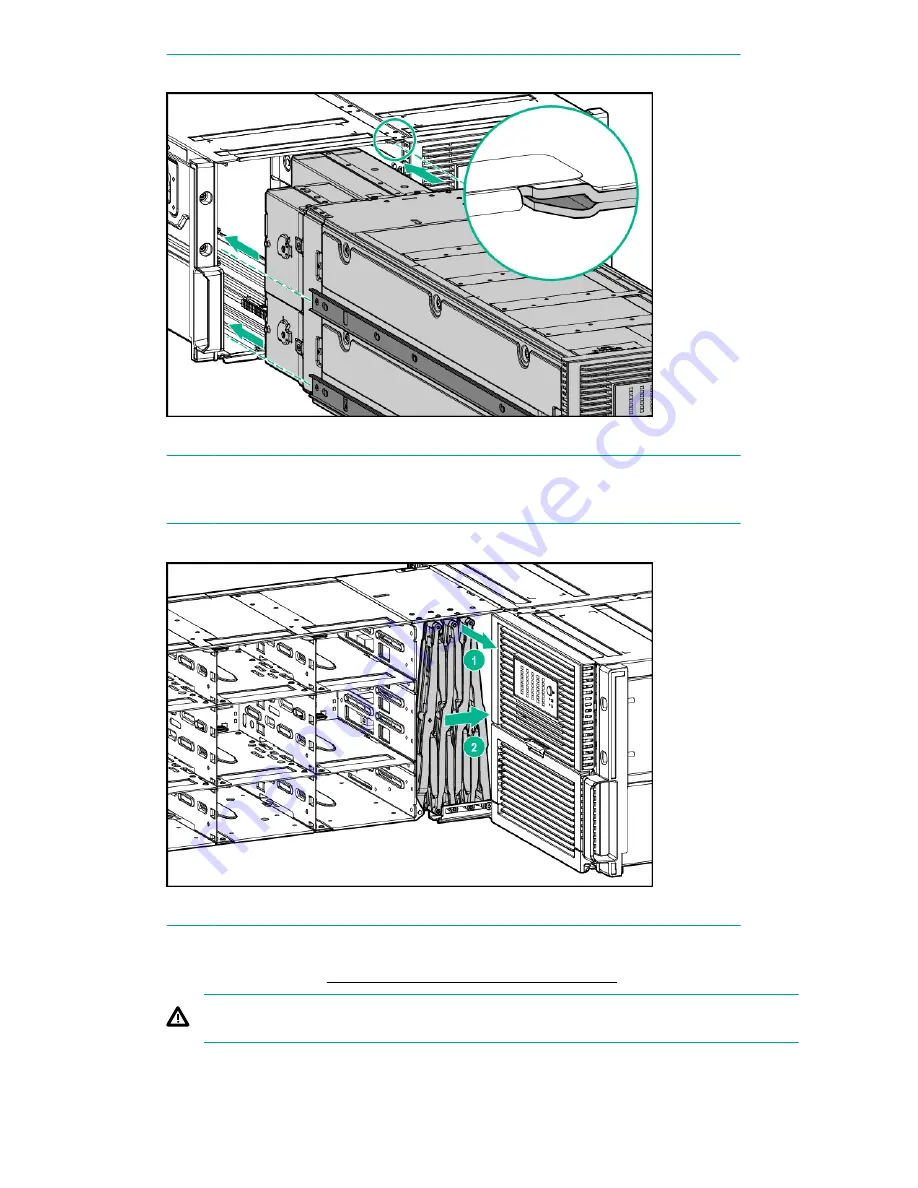
NOTE: To avoid damage to the equipment, HPE recommends using two people to perform this step.
Figure 4: Aligning the hard drive drawer in its bay
3.
Push the drawer in about 25 cm (10 in).
4.
Release the cable management arm and expand to the rear of the chassis.
NOTE: To avoid damage to the equipment, HPE recommends using two people to perform this step.
Figure 5: Releasing and expanding the cable management arm
5.
Push the drawer in another 25 cm (10 in).
6.
Install the power block (see
Removing and replacing the D6020 power block).
WARNING: Pinch hazard—Keep hands out of front and rear of chassis when closing hard drive drawers.
7.
Install the hard drives.
24
Removal and replacement procedures
















































