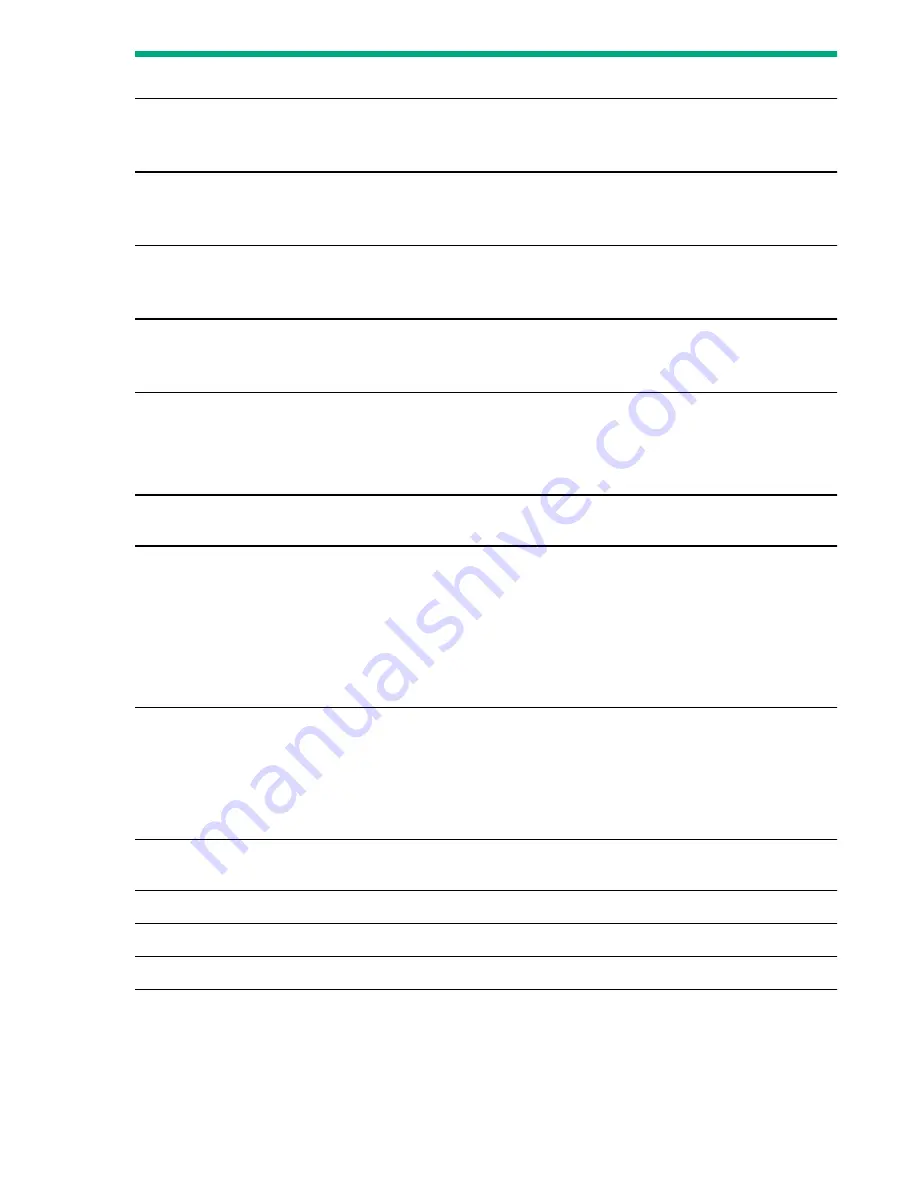
Code
Issue
Possible solution
A3
Error in expander communication • Reseat I/O module.
• Replace the I/O module.
A5
I2C arbitration error
• Reseat I/O module.
• Replace the I/O module.
A6
Inter-ESP (environment sub-
processor) communication error
• Reseat I/O module.
• Replace the I/O module.
A9
Permanent error in ESP NVRAM
I2C bus
• Reseat I/O module.
• Replace the I/O module.
AE
Permanent error in backplane I2C
bus
• Replace the I/O module.
• Power off the enclosure for 1 minute, and then turn it back on.
• Replace the backplane board.
B1
Expander bootstrap task has
failed.
Reseat I/O module. If the problem persists, contact support.
B3
Using default SAS address
• Reseat the I/O module.
• Reseat the backplane.
• Power cycle the enclosure.
• Replace the I/O module.
• Replace the backplane.
B5
Communication error with the
partner expander
• Reseat the I/O module.
• Reseat the other I/O module.
• Replace the I/O module.
• Replace the other I/O module.
B6
Expander firmware mismatch
between the two I/O modules
Update both I/O modules to the same firmware version.
B8
Expander composite image error
Reflash the Expander (code load).
B9
SAS cable hardware error
Replace the SAS cable.
BA
SAS cable unsupported by HPE
Replace the SAS cable.
Table Continued
Troubleshooting
39













































