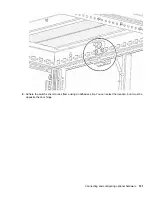sys ntp <IP Address>
Description
Synchronize system date and time, with NTP server you set.
Example output
>sys ntp 69.25.96.13
NOTE:
IP address must be a valid NTP server address.
sys ver
Description
Query system version information, including firmware, bootloader, language, and web.
Example output
HPE>sys ver
E000
Firmware version: 0.41
Bootloader version: 2.10
LANGUAGE version: 3.01
WEB version: 6.30
sys def
Description
Recover PDU back to default configuration.
Example output
HPE>sys def
E000
Recover
Press any key to cancel
sys rst
Description
Reset system.
Example output
HPE>sys rst
E801
System Reboot now, are you sure? (Y/N):Y
134
Appendix
Summary of Contents for HPE G2 Series
Page 16: ...3 Secure the tie wrap 16 Introduction ...
Page 20: ...20 Introduction ...
Page 23: ...Installing the PDU 23 ...
Page 25: ... Outlets facing the back of the rack Installing the PDU 25 ...
Page 26: ... Outlets facing the front of the rack 26 Installing the PDU ...
Page 28: ... Two mid height PDUs with outlets facing towards the center of the rack 28 Installing the PDU ...
Page 31: ... Half height Installing the PDU 31 ...
Page 35: ...Installing the PDU 35 ...
Page 37: ...2 Install the PDU in the rack frame Installing the PDU 37 ...
Page 47: ...3 Install the PDU Installing the PDU 47 ...
Page 49: ...Installing the PDU 49 ...
Page 64: ...Web menu options Menu Illustration Overview Alarms 64 Remote configuration ...
Page 65: ...Menu Illustration Help Table Continued Remote configuration 65 ...
Page 66: ...Menu Illustration Language 66 Remote configuration ...
Page 67: ...Menu Illustration Logs Remote configuration 67 ...
Page 68: ...Menu Illustration Settings 68 Remote configuration ...
Page 84: ...84 Remote configuration ...
Page 92: ...92 Configuring local access ...
Page 99: ...Local display 99 ...
Page 101: ...Local display 101 ...
Page 107: ...Local display 107 ...
Page 120: ...120 Connecting and configuring optional hardware ...