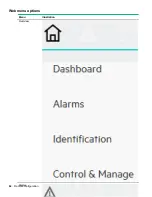• Parity: None
• Stop bits: 1
• Flow control: None
5.
Use the default initial login credentials.
The user name and password are case sensitive.
• User name:
admin
• Password:
12345678
(or your new password)
The
HPE>
prompt appears after you have log in.
6.
To configure the network settings, at the CLI prompt, enter the appropriate net command and press
Enter
.
All commands are case sensitive. Enter
?
to for a list of available commands.
a.
To enable the IPv4 DHCP by default:
• Enter the following command:
net tcpip dhcp
• Enter
Y
to confirm and the Network Management Module will reboot.
b.
To set a static IPv4 configuration:
• Enter the following command:
net tcpip static ip-address netmask gateway
For example,
net tcpip static 192.168.1.100 255.255.255.0 192.168.1.1
• Enter
Y
to confirm and the Network Management Module will reboot.
54
Connecting the PDU
Summary of Contents for HPE G2 Series
Page 16: ...3 Secure the tie wrap 16 Introduction ...
Page 20: ...20 Introduction ...
Page 23: ...Installing the PDU 23 ...
Page 25: ... Outlets facing the back of the rack Installing the PDU 25 ...
Page 26: ... Outlets facing the front of the rack 26 Installing the PDU ...
Page 28: ... Two mid height PDUs with outlets facing towards the center of the rack 28 Installing the PDU ...
Page 31: ... Half height Installing the PDU 31 ...
Page 35: ...Installing the PDU 35 ...
Page 37: ...2 Install the PDU in the rack frame Installing the PDU 37 ...
Page 47: ...3 Install the PDU Installing the PDU 47 ...
Page 49: ...Installing the PDU 49 ...
Page 64: ...Web menu options Menu Illustration Overview Alarms 64 Remote configuration ...
Page 65: ...Menu Illustration Help Table Continued Remote configuration 65 ...
Page 66: ...Menu Illustration Language 66 Remote configuration ...
Page 67: ...Menu Illustration Logs Remote configuration 67 ...
Page 68: ...Menu Illustration Settings 68 Remote configuration ...
Page 84: ...84 Remote configuration ...
Page 92: ...92 Configuring local access ...
Page 99: ...Local display 99 ...
Page 101: ...Local display 101 ...
Page 107: ...Local display 107 ...
Page 120: ...120 Connecting and configuring optional hardware ...