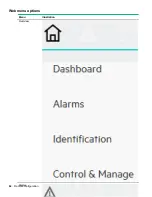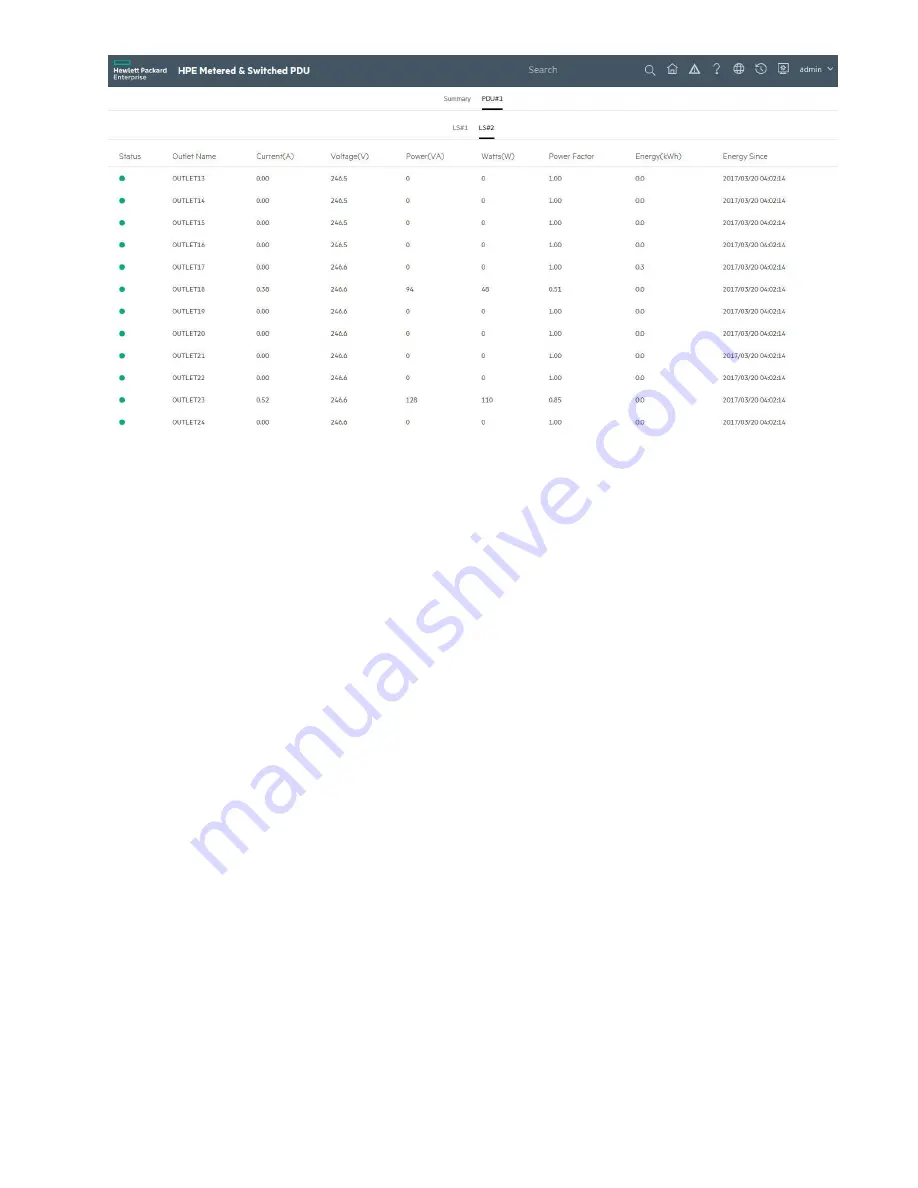
Control & Manage page
Outlet grouping
The Outlet Groups tab is under the PDU# tab on the Control and Manage page. Outlet Groups lists the outlet
groups created, the power control options, and the "Add new outlet group" option. There are two types of
outlet groups:
• Master PDU
• Slave PDU
Hewlett Packard Enterprise recommends not to group outlets from the Master PDU and Slave PDU together.
If you try to group outlets from different PDUs, a "Different Outlet types are selected" caution message
displays.
Creating an outlet group
Procedure
1.
Open a supported web browser, enter the IP address of the PDU, and then enter the credentials of the
PDU.
2.
Navigate to
Home
>
Control and Manage
.
3.
Click
Outlet Control Enabled
to enable outlet control.
4.
Click
Add New Outlet Group
.
70
Remote configuration
Summary of Contents for HPE G2 Series
Page 16: ...3 Secure the tie wrap 16 Introduction ...
Page 20: ...20 Introduction ...
Page 23: ...Installing the PDU 23 ...
Page 25: ... Outlets facing the back of the rack Installing the PDU 25 ...
Page 26: ... Outlets facing the front of the rack 26 Installing the PDU ...
Page 28: ... Two mid height PDUs with outlets facing towards the center of the rack 28 Installing the PDU ...
Page 31: ... Half height Installing the PDU 31 ...
Page 35: ...Installing the PDU 35 ...
Page 37: ...2 Install the PDU in the rack frame Installing the PDU 37 ...
Page 47: ...3 Install the PDU Installing the PDU 47 ...
Page 49: ...Installing the PDU 49 ...
Page 64: ...Web menu options Menu Illustration Overview Alarms 64 Remote configuration ...
Page 65: ...Menu Illustration Help Table Continued Remote configuration 65 ...
Page 66: ...Menu Illustration Language 66 Remote configuration ...
Page 67: ...Menu Illustration Logs Remote configuration 67 ...
Page 68: ...Menu Illustration Settings 68 Remote configuration ...
Page 84: ...84 Remote configuration ...
Page 92: ...92 Configuring local access ...
Page 99: ...Local display 99 ...
Page 101: ...Local display 101 ...
Page 107: ...Local display 107 ...
Page 120: ...120 Connecting and configuring optional hardware ...