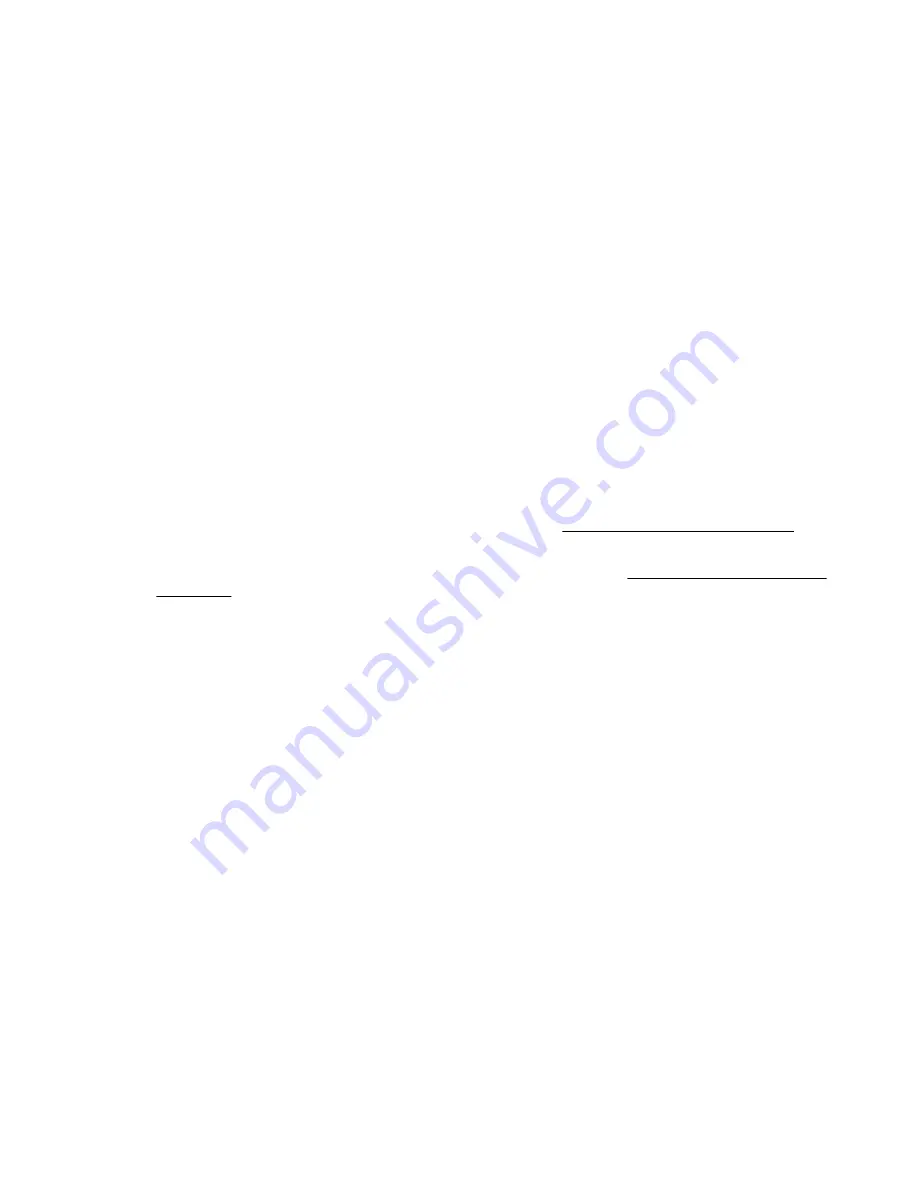
iLO Integrated Remote Console
The iLO Integrated Remote Console is a graphical remote console that can be used to control the display,
keyboard, and mouse of the host server. The Integrated Remote Console provides access to the remote
file system and network drives.
With Integrated Remote Console access, you can observe POST messages as the server starts, and
initiate ROM-based setup activities to configure the server hardware. When you install operating systems
remotely, the Integrated Remote Console (if licensed) enables you to view and control the host server
monitor throughout the installation process.
Integrated Remote Console access options
•
.NET IRC
—Provides access to the system KVM, allowing control of Virtual Power and Virtual Media
from a single console through a supported browser on a Windows client. In addition to the standard
features, the .NET IRC supports Console Capture, Shared Console, Virtual Folder, and Scripted
Media.
•
Java Web Start and Java Applet
—Provide access to the system KVM, allowing control of Virtual
Power and Virtual Media. In addition to the standard features, the Java IRC includes the iLO disk
image tool and Scripted Media.
•
Standalone IRC (HPLOCONS)
—Provides full iLO Integrated Remote Console functionality directly
from your Windows desktop, without going through the iLO web interface. HPLOCONS has the same
functionality and requirements as the .NET IRC application that is launched from the iLO web
interface. Download HPLOCONS from the following website:
http://www.hpe.com/support/ilo5
.
•
iLO Mobile Application for iOS and Android devices
—Provides Integrated Remote Console access
from your supported mobile phone or tablet. For more information, see
.
Integrated Remote Console usage information and tips
• Users with the Remote Console privilege can use the .NET IRC and the Java IRC.
• On blade servers, the Integrated Remote Console is always enabled.
• On nonblade servers, a license must be installed to use the Integrated Remote Console after the OS
is started.
To determine whether a license is installed, click
Administration
in the navigation tree, and then click
the
Licensing
tab.
• When you use Windows or Linux with the Oracle Java Runtime Environment, the Java IRC is a Java
Web Start application that is launched from the iLO web interface. The application runs in a separate
window outside of the web browser. At launch, a blank secondary window opens. Do not close this
window after the Java IRC loads.
• When you use Linux with the OpenJDK Java Runtime Environment, the Java IRC is a Java applet that
is launched from the iLO web interface. The applet runs in a separate window.
• Java IRC with OpenJDK only: When you refresh or close the iLO web interface window, the Remote
Console connection is closed. When the Remote Console connection is closed, you lose access to
Virtual Media devices that were connected through the Java IRC, except for devices that were
connected by using scripted media.
• The Integrated Remote Console is suitable for high-latency (modem) connections.
iLO Integrated Remote Console
107
















































