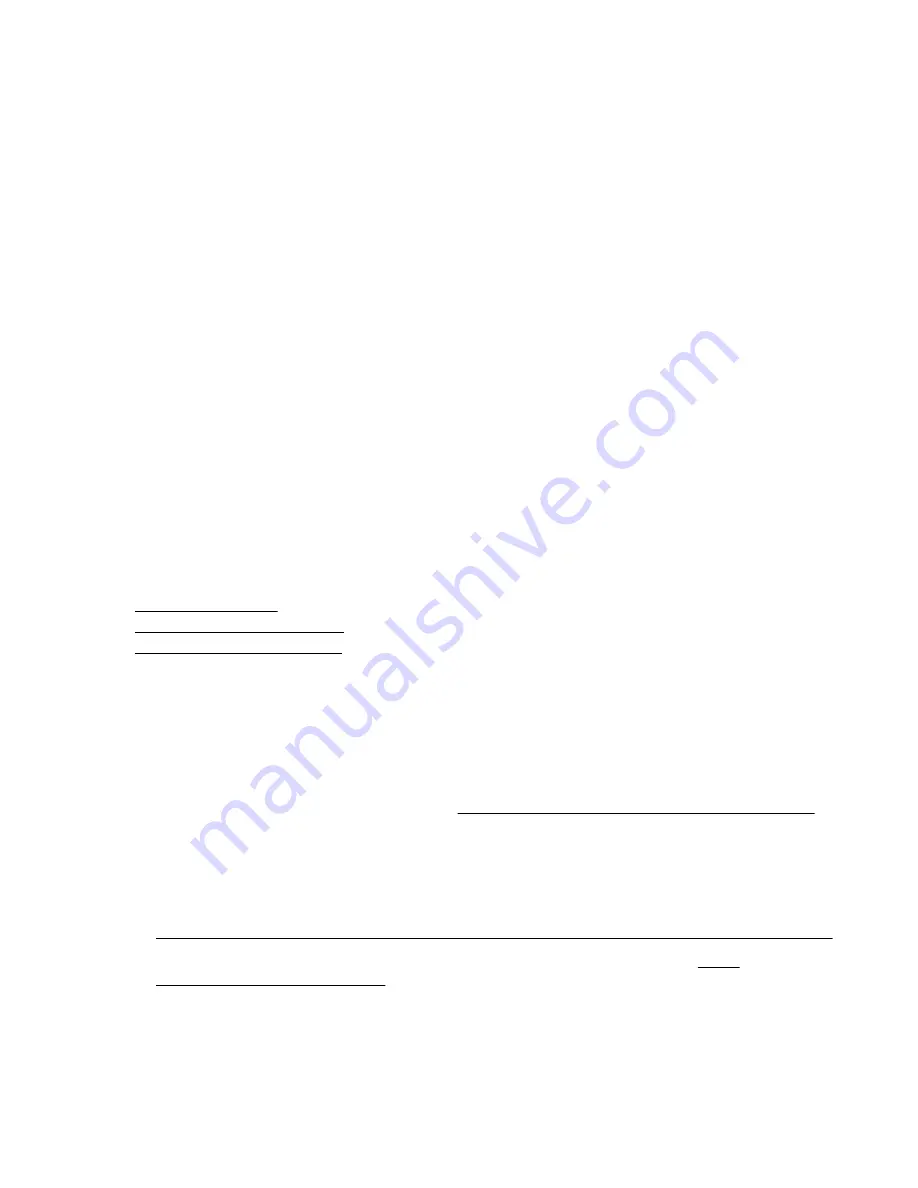
• Server model
• Serial number
• Part number of the hardware component
• Description, location, and other identifying characteristics of the hardware component
Configuration
During data collection, iLO collects data to enable proactive advice and consulting. Configuration data
includes the following:
• Server model
• Serial number
• Processor model, speed, and utilization
• Storage capacity, speed, and utilization
• Memory capacity, speed, and utilization
• Firmware/BIOS
• Installed drivers, services, and applications (if AMS is installed)
Active Health System
During data collection, iLO collects data about the health, configuration, and runtime telemetry of the
server. This information is used for troubleshooting issues and closed-loop quality analysis.
More information
Active Health System on page 45
Remote Support data collection on page 196
Remote support service events on page 193
HPE Proactive Care service
HPE Proactive Care service customers must register their servers for remote support to receive the
following Proactive Care features: Proactive Scan Report and Firmware and Software Version Report.
The direct connect and central connect remote support options require the installation of AMS.
Configurations that use the System Management Assistant are not supported.
For more information, see the following website:
http://www.hpe.com/services/proactivecarecentral
Prerequisites for remote support registration
Procedure
1. Install a supported browser to use when you log in to the remote support solution components
2.
If you do not have an HPE Passport account, create one at the following website:
www.hpe.com/info/insightonline
, and make a note of your login credentials.
In most cases, your HPE Passport user ID is the same as the email address you used during the HPE
Passport registration process. If you changed your user ID in the Hewlett Packard Enterprise Support
Center, be sure to log in with your user ID and not your email address.
184
HPE Proactive Care service
















































