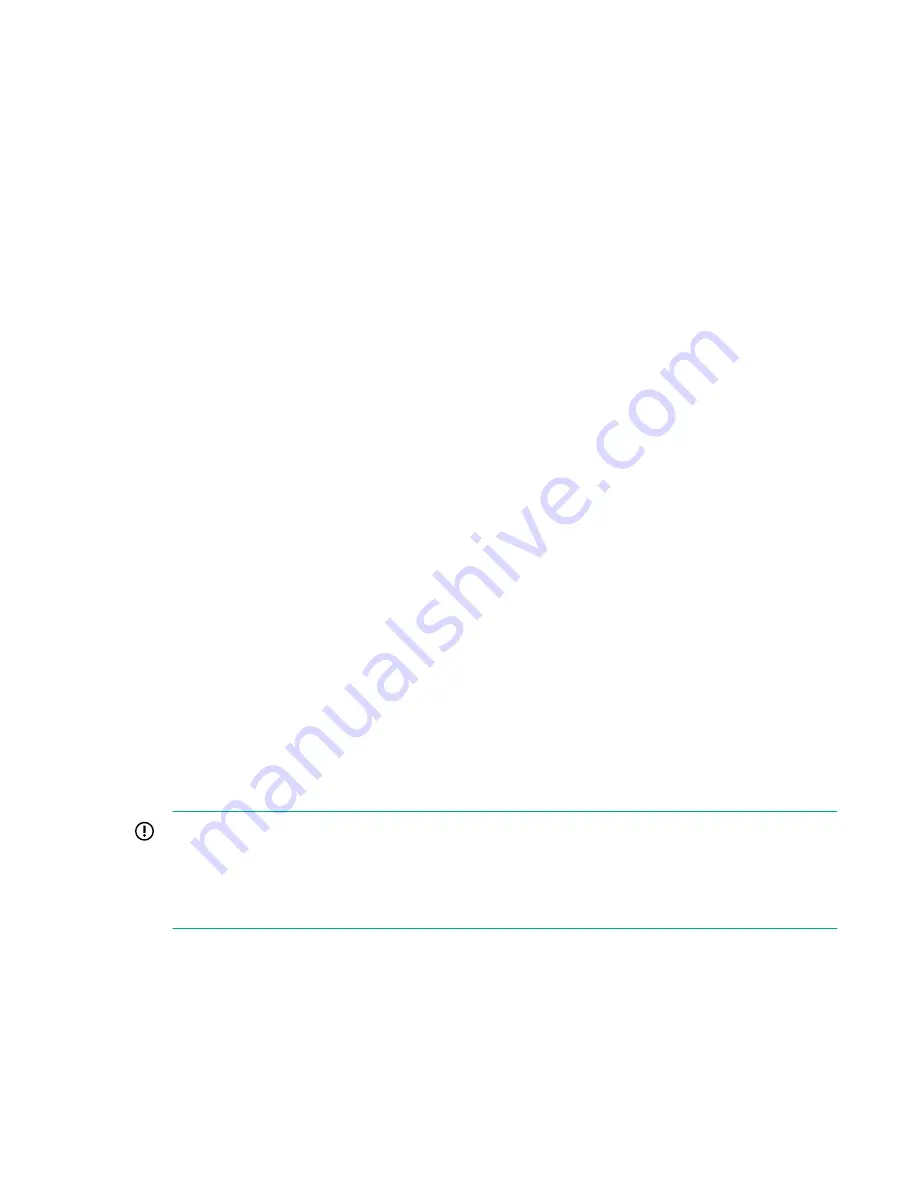
Using iLO with other software products and
tools
iLO and remote management tools
iLO 5 supports remote management through supported tools such as HPE OneView.
The association between iLO and a remote management tool is configured by using the remote
management tool. For instructions, see your remote management tool documentation.
When iLO is under the control of a remote management tool, the iLO web interface includes the following
enhancements:
• A message similar to the following is displayed on the iLO login page:
This system is being managed by <remote management tool name>. Changes made
locally in iLO will be out of sync with the centralized settings, and
could affect the behavior of the remote management system.
• A page called
<Remote Management Tool Name>
is added to the iLO navigation tree.
Starting a remote management tool from iLO
When iLO is under the control of a remote management tool, use the following procedure to start the
remote manager user interface from iLO.
Procedure
1.
Click
<Remote Management Tool Name>
in the navigation tree.
2.
Click
Launch
.
The remote management tool starts in a separate browser window.
Deleting a remote manager configuration
If you discontinue the use of a remote management tool in your network, you can remove the association
between the tool and iLO.
This feature is not supported on Synergy compute modules.
IMPORTANT:
Hewlett Packard Enterprise recommends that you remove the server from the remote management
tool before you delete the remote manager configuration in iLO. Do not delete the remote manager
configuration for a tool that is in use on the network and is managing the server that contains the
current iLO system.
Procedure
1.
Click
<Remote Management Tool Name>
in the navigation tree.
2.
Click the
Delete
button in the
Delete this remote manager configuration from this iLO
section.
Using iLO with other software products and tools
299
















































