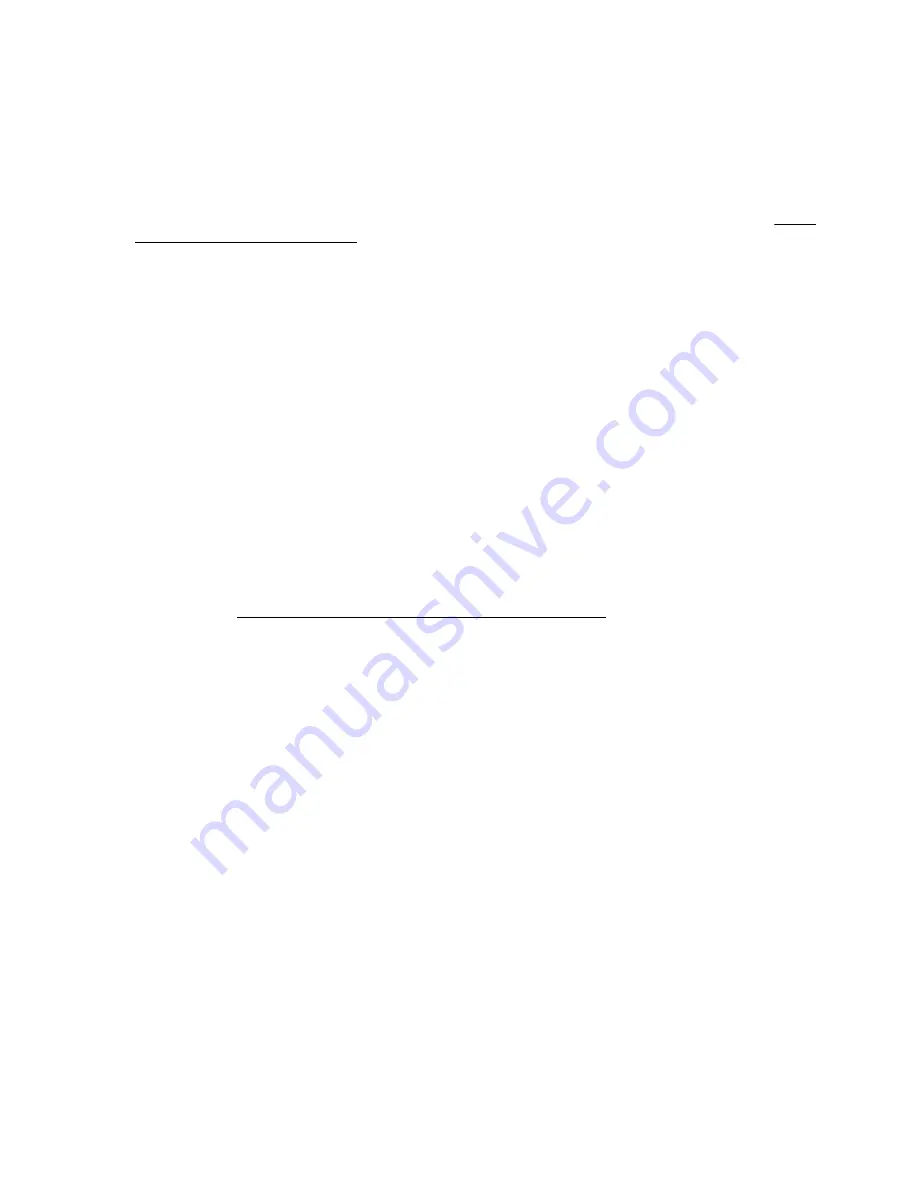
Using the iLO web interface
iLO web interface
You can use the iLO web interface to manage iLO. You can also use a Remote Console, XML
configuration and control scripts, SMASH CLP, or the iLO RESTful API.
For more information, see the iLO and iLO RESTful API documentation at the following website:
Supported browsers
iLO 5 supports the latest versions of the following browsers:
• Microsoft Edge
• Mozilla Firefox
• Google Chrome mobile and desktop
• Microsoft Internet Explorer 11
Browser requirements
The iLO web interface requires a browser that meets the following requirements:
•
JavaScript
—The iLO web interface uses client-side JavaScript extensively.
This setting is not enabled by default in all versions of Internet Explorer. To check or change this
setting, see
Configuring the Internet Explorer JavaScript setting
on page 30.
•
Cookies
—Cookies must be enabled for certain features to function correctly.
•
Pop-up windows
—Pop-up windows must be enabled for certain features to function correctly. Verify
that pop-up blockers are disabled.
•
TLS
—To access the iLO web interface, you must enable TLS 1.0 or later in your browser.
Configuring the Internet Explorer JavaScript setting
Some versions of Internet Explorer have JavaScript disabled by default. Use the following procedure to
enable JavaScript.
Procedure
1.
Start Internet Explorer.
2.
Select
Tools
>
Internet options
.
3.
Click
Security
.
4.
Click
Custom level
.
5.
In the
Scripting
section, set
Active scripting
to
Enable
.
30
Using the iLO web interface
















































