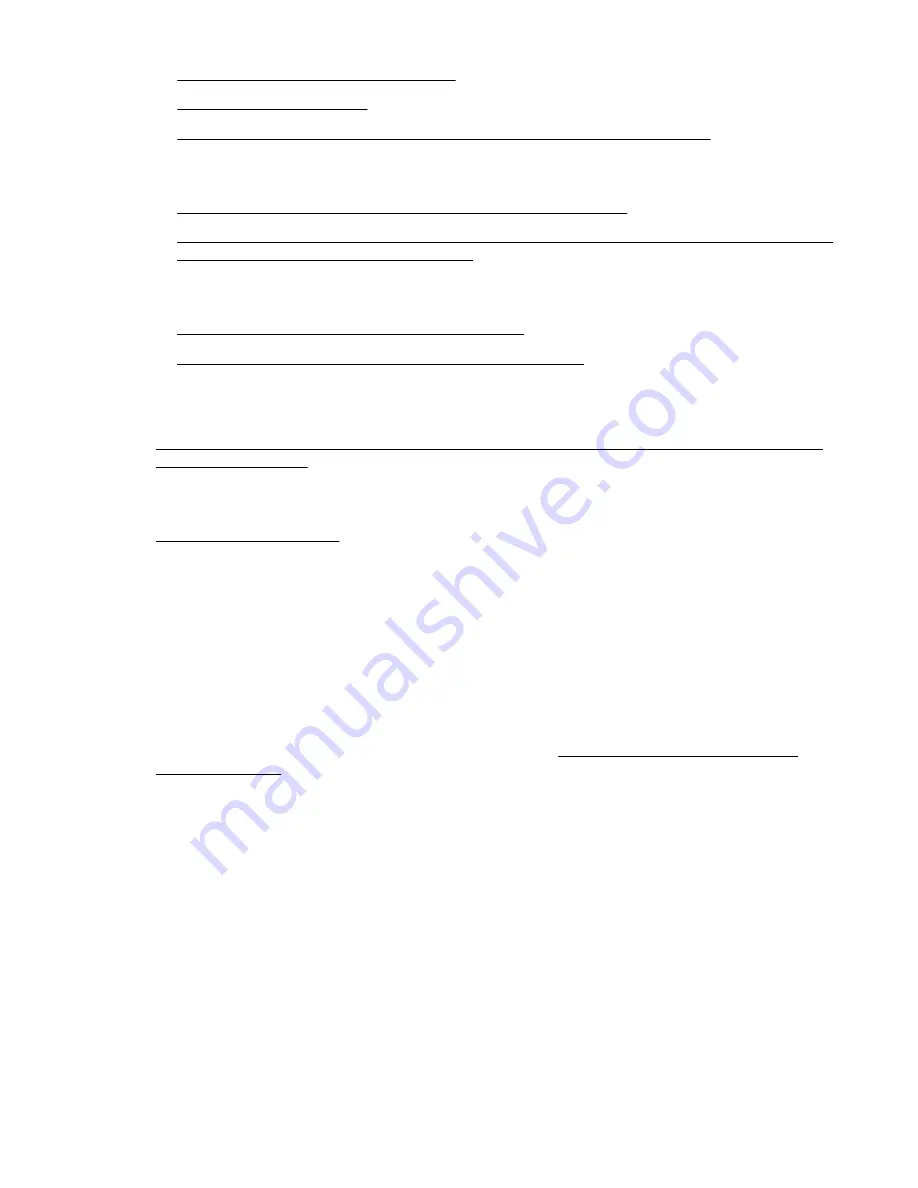
•
Directory-enabled remote management
•
•
Active Directory requirements for the HPE Extended Schema configuration
2. Install
a. Install an iLO license to enable directory service authentication
.
b. Download the Directories Support for ProLiant Management Processors package and install
the utilities required by your environment
You can install the Schema extender, snap-ins, and the Directories Support for ProLiant
Management Processors utility.
c. Run the Schema Extender to extend the schema.
d. Install the appropriate snap-ins for your directory service
workstations.
3. Update
You can also complete this step by using the Directories Support for ProLiant Management Processors
software.
a.
Use the snap-ins to create a management device object and a role object.
b.
Assign rights to the role object, as necessary, and associate the role with the management device
object.
c.
Add users to the role object.
5. Handle exceptions
The iLO utilities are easier to use with a single role. If you plan to create multiple roles in the directory,
you might need to use directory scripting utilities, like
LDIFDE
or VBScript utilities. These utilities
create complex role associations. For more information, see
Tools for configuring multiple iLO
on page 332.
Prerequisites for configuring Active Directory with the HPE Extended
Schema configuration
Procedure
1.
Install Active Directory and DNS.
2.
Install the root CA to enable SSL. iLO communicates with the directory only over a secure SSL
connection.
For information about using Certificate Services with Active Directory, see the Microsoft
documentation.
316
Prerequisites for configuring Active Directory with the HPE Extended
Schema configuration
















































