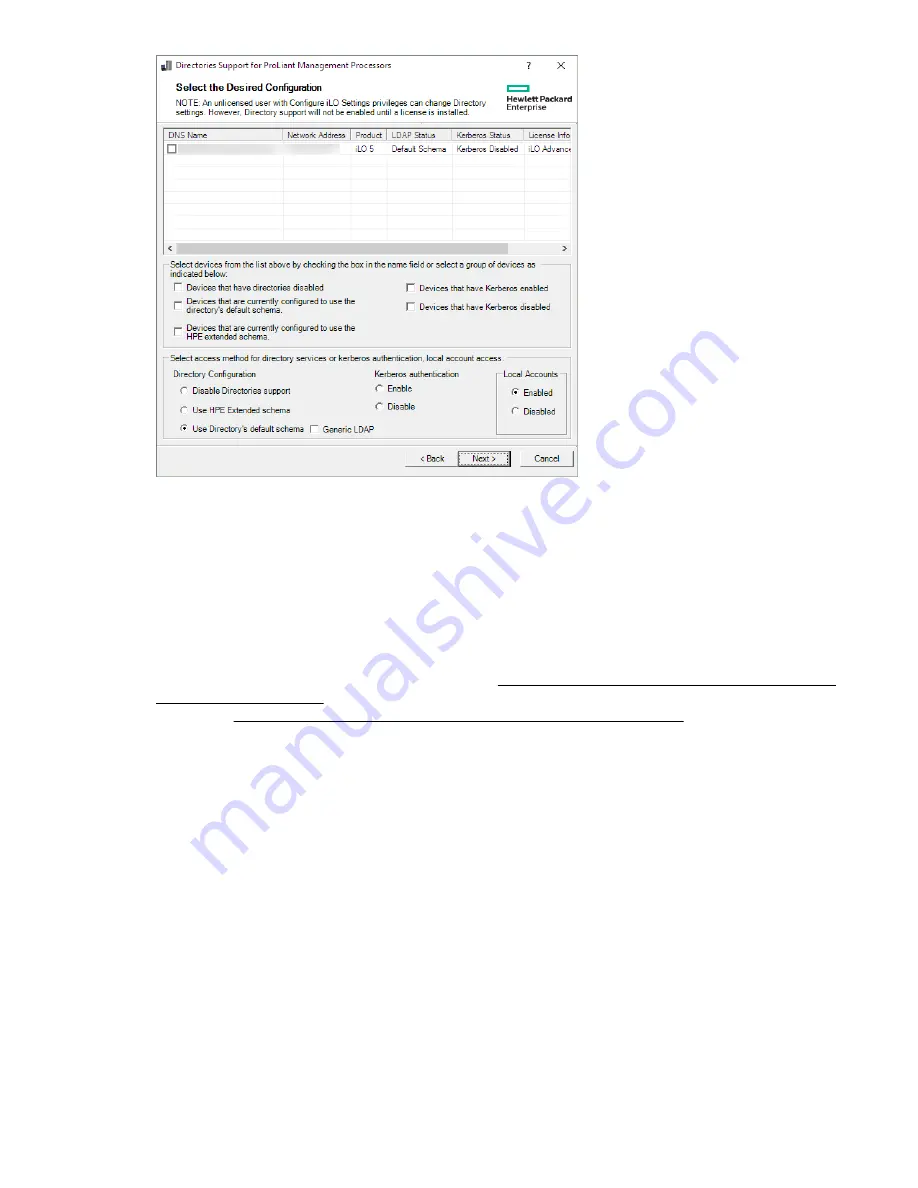
2.
Select the iLO management processors to configure.
The selection filters help to prevent an accidental overwrite of iLOs that are already configured for
HPE schema, or iLOs that have directories disabled.
3.
Select the directory, Kerberos, and local account settings in the
Directory Configuration
,
Kerberos
authentication
, and
Local accounts
sections.
4.
Click
Next
.
The selections you make on this page determine the windows that are displayed when you click
Next
.
5.
If you selected a schema free configuration, skip to
Configuring management processors (Schema-
on page 344. If you selected an HPE Extended Schema configuration,
continue to
Naming management processors (HPE Extended Schema only)
Management processor selection methods
Use the following methods to select iLO management processors to configure:
• Click the check box next to each management processor in the list that you want to configure.
• To select iLO management processors that match a specific status, click the check box next to any of
the following filters:
◦
Devices that have directories disabled
◦
Devices that are currently configured to use the directory’s default schema
◦
Devices that are currently configured to use the HPE Extended Schema
◦
Devices that have Kerberos enabled
◦
Devices that have Kerberos disabled
Management processor selection methods
339
















































