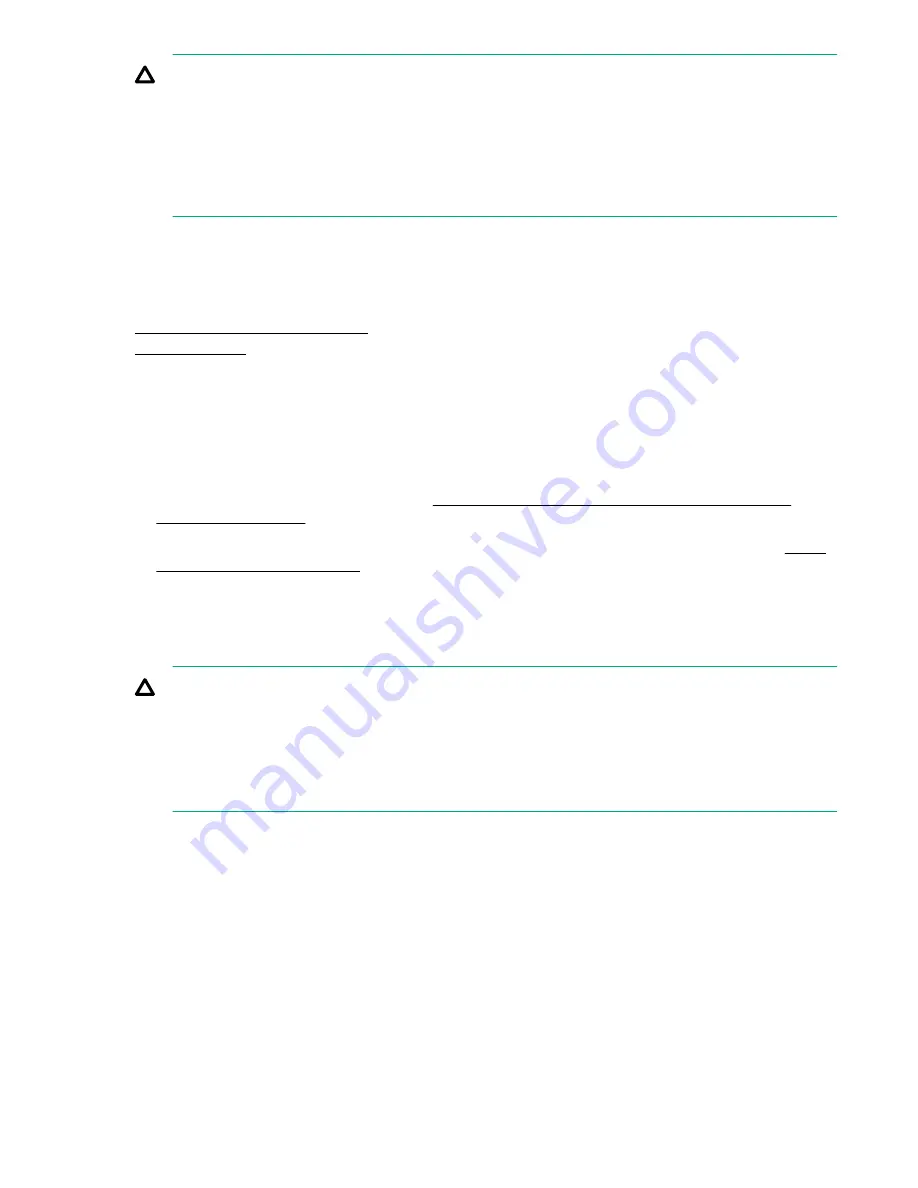
CAUTION:
Initiating a hardware iLO reboot does not make any configuration changes, but ends all active
connections to iLO. If a firmware flash is in progress, it is interrupted, which might cause data
corruption on the flash device. If data corruption occurs on the flash device, use the secure recovery
or iLO network failed flash recovery features. Data loss or NVRAM corruption might occur during a
hardware iLO reboot.
Do not initiate a hardware reboot if other troubleshooting options are available.
The UID button/LED flashes blue 8 Hz/cycle per second to indicate that an iLO hardware reboot is in
progress.
More information
iLO network Failed Flash Recovery on page 403
Server power-on on page 145
Reset iLO to the factory default settings
In some cases, you might need to reset iLO to the factory default settings. For example, you must reset
iLO to the default settings when you disable FIPS mode. You can use the iLO 5 Configuration Utility, the
iLO RESTful API, or RIBCL scripts to perform this task.
• To use the iLO 5 Configuration utility, see
Resetting iLO to the factory default settings (iLO 5
on page 359.
• To use the iLO RESTful API, see the iLO RESTful API documentation at the following website:
• To use RIBCL scripts, see the iLO scripting and command-line guide.
Resetting iLO to the factory default settings (iLO 5 Configuration Utility)
CAUTION:
When you reset iLO to the factory default settings, all iLO settings are erased, including user data,
license data, configuration settings, and logs. If the server has a factory installed license key, the
license key is retained.
Events related to the reset are not logged to the iLO Event Log and Integrated Management Log
because this step clears all the data in the logs.
Procedure
1.
Optional: If you access the server remotely, start an iLO remote console session.
2.
Restart or power on the server.
3.
Press
F9
in the server POST screen.
The UEFI System Utilities start.
4.
From the
System Utilities
screen, click
System Configuration
, and then click
iLO 5 Configuration
Utility
.
5.
Select
Yes
in the
Set to factory defaults
menu.
The iLO 5 Configuration Utility prompts you to confirm the request.
Reset iLO to the factory default settings
359
















































