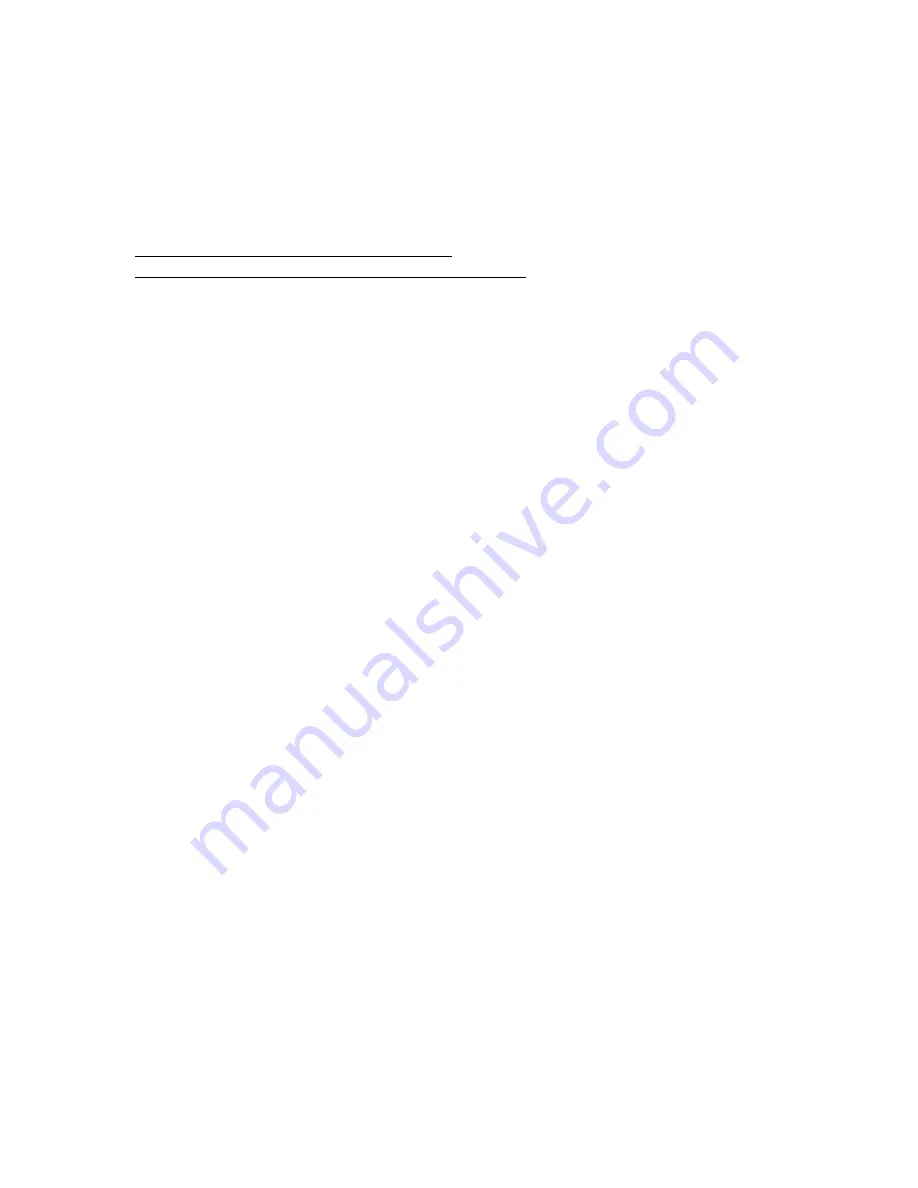
Action
• To continue using Insight Remote Support central connect, unregister the server from Insight Online
direct connect, and then rediscover the server on the Insight RS host server.
• To continue using Insight Online direct connect, unregister the server from Insight Remote Support
central connect as described in and the Insight Remote Support monitored devices configuration
guide.
More information
OS information displayed incorrectly in Insight Online
Symptom
OS information is displayed at the top of the Insight Online device page, but in the device
Configuration
section, it is listed as
Unknown
.
Action
Click the refresh button in Insight Online.
Insight Online direct connect stopped working on a server with a replaced
system board
Symptom
A server that was registered for Insight Online direct connect had the system board replaced and the
remote support connection is no longer working.
Cause
The server system board was replaced, and the server is no longer recognized by Insight Online.
Action
1.
Reregister the server.
a.
Use the system RBSU or UEFI System Utilities to program the system product number and serial
number in the SMBIOS.
For more information, see the ROM-based system utility user guide.
b.
Register the server as if it were a new remote support registration.
Duplicate central connect device records exist in Insight Online
Symptom
Duplicate records are created in Insight Online when the same central connect device is discovered
twice.
OS information displayed incorrectly in Insight Online
397















































