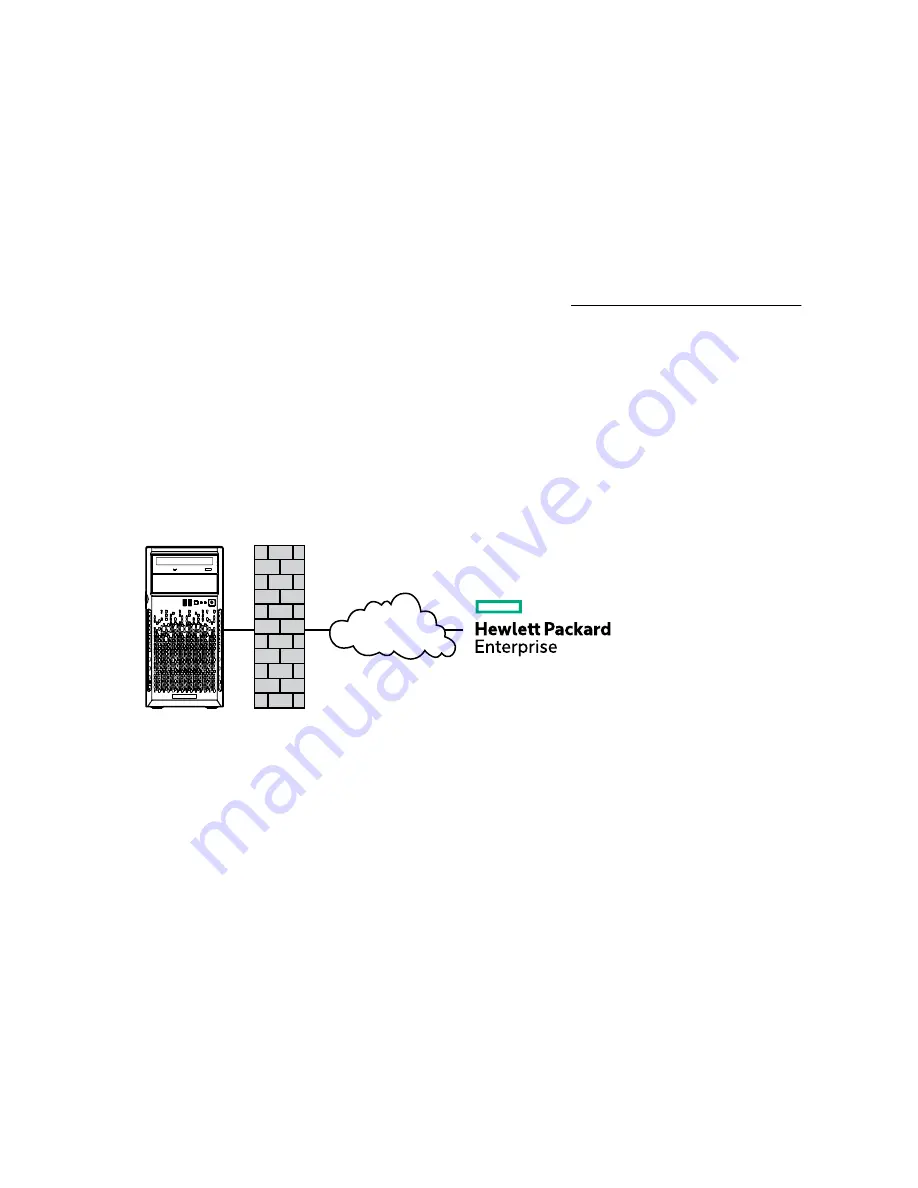
Managing remote support
HPE embedded remote support
HPE iLO 5 includes the embedded remote support feature, which allows you to register HPE ProLiant
Gen10 servers for HPE remote support.
You can also use iLO to monitor service events and remote support data collections.
Connecting a device to Hewlett Packard Enterprise allows it to be remotely supported and to send
diagnostic, configuration, telemetry, and contact information to Hewlett Packard Enterprise. No other
business information is collected, and the data is managed according to the Hewlett Packard Enterprise
privacy statement, which you can review at the following website:
http://www.hpe.com/info/privacy
.
When you use the embedded remote support feature, choose from the following configuration options:
Insight Online direct connect and Insight Remote Support central connect.
Insight Online direct connect
Register a supported device directly with Insight Online without the need to set up an Insight Remote
Support centralized host server in your local environment. Insight Online will be your primary interface for
remote support information.
Insight Online is a Hewlett Packard Enterprise Support Center feature that enables you to view your
remotely monitored devices anywhere, anytime. It provides a personalized dashboard for simplified
tracking of IT operations and support information, including a mobile dashboard for monitoring when you
are on the go.
Server
Firewall
Figure 4: Insight Online direct connect with a server
Insight Remote Support central connect
Register a supported device with Hewlett Packard Enterprise through an Insight Remote Support
centralized host server in your local environment. All configuration and service event information is routed
through the host server. This information can be viewed by using the local Insight RS Console or the web-
based view in Insight Online (if it is enabled in Insight RS).
182
Managing remote support
















































