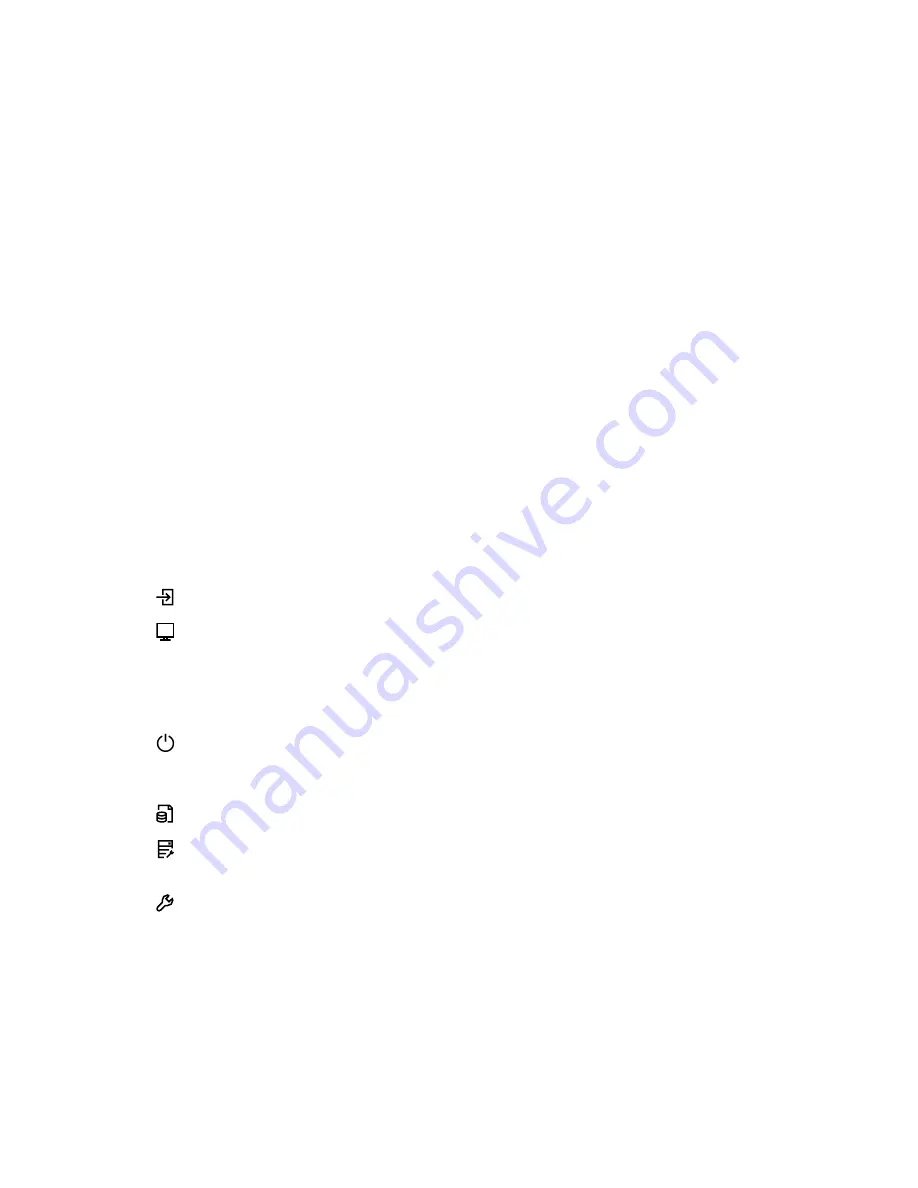
Procedure
1.
Click
Administration
in the navigation tree.
The
User Administration
tab is displayed.
2.
Select the check box next to one or more user accounts that you want to delete.
3.
Click
Delete
.
4.
When prompted to confirm the request, click
Yes, delete
.
iLO user account options
•
User Name
appears in the user list on the
User Administration
page. It does not have to be the
same as the
Login Name
. The maximum length for a user name is 39 characters. The
User Name
must use printable characters. Assigning descriptive user names can help you to identify the owner of
each login name.
•
Login Name
is the name you use when logging in to iLO. It appears in the user list on the
User
Administration
page, on the
Session List
page, in the menu that is displayed when you click the
user icon, and in logs. The
Login Name
does not have to be the same as the
User Name
. The
maximum length for a login name is 39 characters. The login name must use printable characters.
•
Password
and
Password Confirm
set and confirm the password that is used for logging in to iLO.
iLO user privileges
The following privileges apply to user accounts:
•
Login
— Enables a user to log in to iLO.
•
Remote Console
—Enables a user to access the host system Remote Console, including video,
keyboard, and mouse control.
Users with this privilege can access the BIOS, and therefore might be able to perform host-based
BIOS, iLO, storage, and network configuration tasks.
•
Virtual Power and Reset
—Enables a user to power-cycle or reset the host system. These
activities interrupt the system availability. A user with this privilege can diagnose the system by using
the
Generate NMI to System
button.
•
Virtual Media
—Enables a user to use the Virtual Media feature on the host system.
•
Host BIOS
—Enables a user to configure the host BIOS settings by using the UEFI System
Utilities.
•
Configure iLO Settings
—Enables a user to configure most iLO settings, including security
settings, and to update the iLO firmware. This privilege does not enable local user account
administration.
After iLO is configured, revoking this privilege from all users prevents reconfiguration with the web
interface, iLO RESTful API, HPQLOCFG, or the CLI. Users who have access to the UEFI System
Utilities or HPONCFG can still reconfigure iLO. Only a user who has the Administer User Accounts
privilege can enable or disable this privilege.
204
iLO user account options
















































