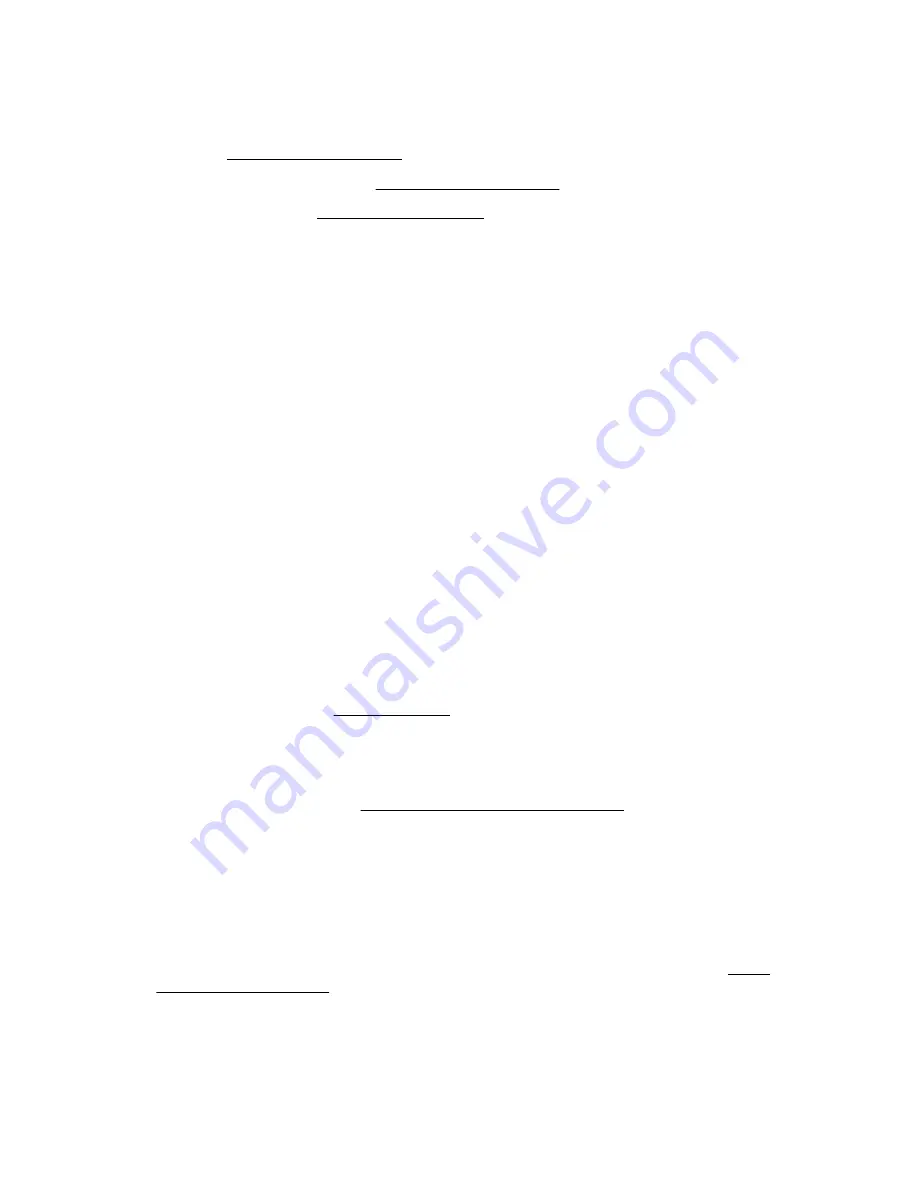
Lost license key recovery
If an iLO license key is lost, send a replacement request and your proof of purchase to one of the
following email addresses:
• Europe, Middle East, and Africa:
iLO licensing
iLO standard features are included with every server to simplify server setup, perform health monitoring,
monitor power and thermal control, and facilitate remote administration.
iLO licenses activate functionality such as graphical Remote Console with multiuser collaboration, video
record/playback, and many more features.
Why register your iLO licenses?
• Registration activates a unique HPE Support Agreement ID (SAID). Your SAID identifies you and the
products you use.
• You can obtain quicker HPE Support Services by using your SAID.
• Obtain access to the HPE Support Center.
• Obtain access to software updates in the HPE Update Center.
• Receive important product alerts.
• Track your HPE product license keys in one place through the HPE licensing portal.
How do I register my iLO licenses?
1.
Locate the Entitlement Order Number (EON) on your
License Entitlement Certificate
or
Licensing
Confirmation Email
.
2.
Enter the EON in the HPE
.
License key information
• For information about purchasing, registering, and redeeming a license key, see the iLO licensing
guide at the following website:
http://www.hpe.com/support/ilo-docs
.
• One iLO license is required for each server on which the product is installed and used. Licenses are
not transferable.
• You cannot license a server with a license key that is meant for a different server type.
• An iLO Advanced license is automatically included with Synergy compute modules.
• If you lose a license key, follow the lost license key instructions.
• A free iLO evaluation license key is available for download from the following website:
.
214
Lost license key recovery
















































