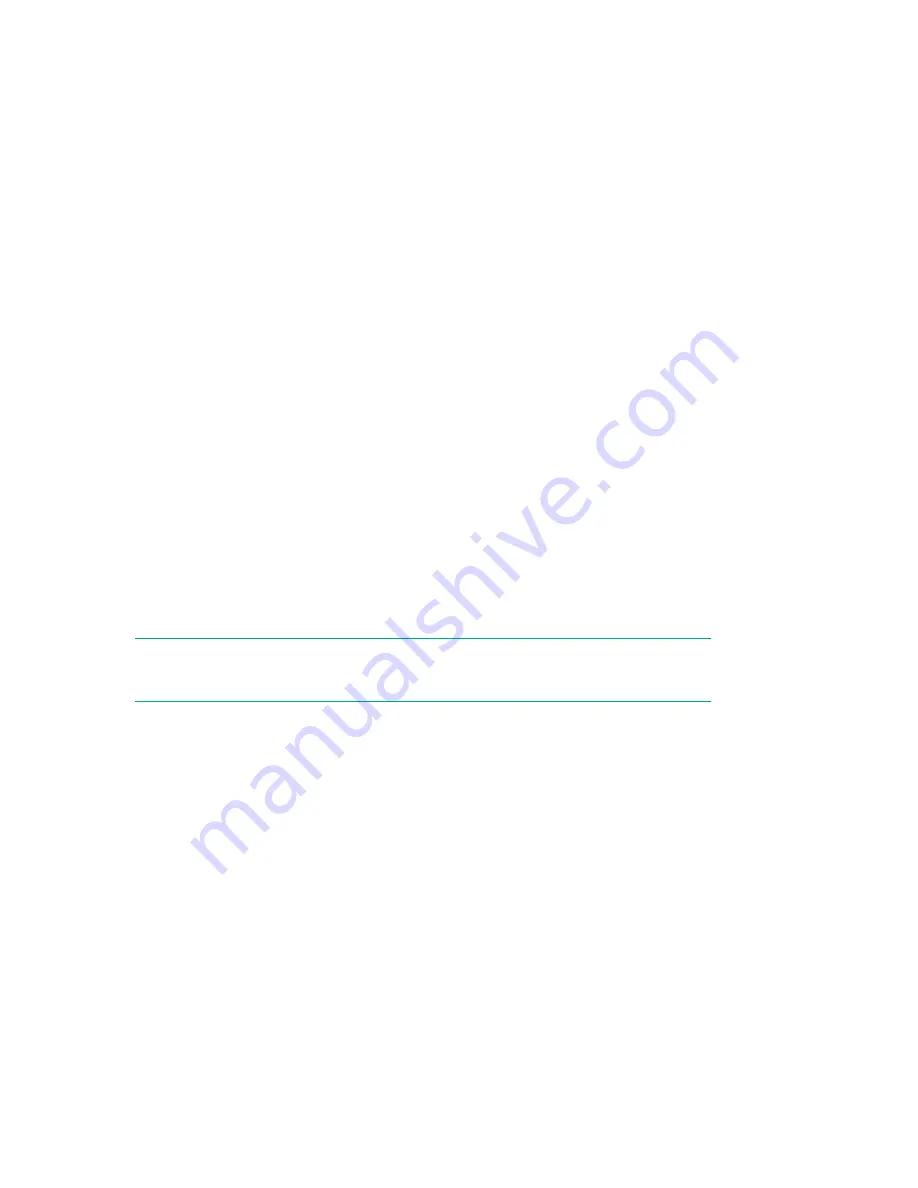
in the tree. The installer attempts to make the target directory server the FSMO schema master of
the forest.
•
Password
—A password to log in to the directory.
•
Use SSL for this Session
—Sets the form of secure authentication to be used. If this option is
selected, directory authentication through SSL is used. If this option is not selected and Active
Directory is selected, Windows authentication is used.
Directory services objects
One of the keys to directory-based management is proper virtualization of the managed devices in the
directory service. This virtualization allows the administrator to build relationships between the managed
device and users or groups within the directory service. User management of iLO requires the following
basic objects in the directory service:
• Lights-Out Management object
• Role object
• User objects
Each object represents a device, user, or relationship that is required for directory-based management.
After the snap-ins are installed, iLO objects and iLO roles can be created in the directory. By using the
Active Directory Users and Computers tool, the user completes the following tasks:
• Creates iLO and role objects
• Adds users to the role objects
• Sets the rights and restrictions of the role objects
NOTE:
After the snap-ins are installed, restart ConsoleOne and MMC to show the new entries.
Managing roles and objects with the Active Directory snap-ins
The following management options are available in Active Directory Users and Computers after you
install the Hewlett Packard Enterprise snap-ins.
320
Directory services objects
















































