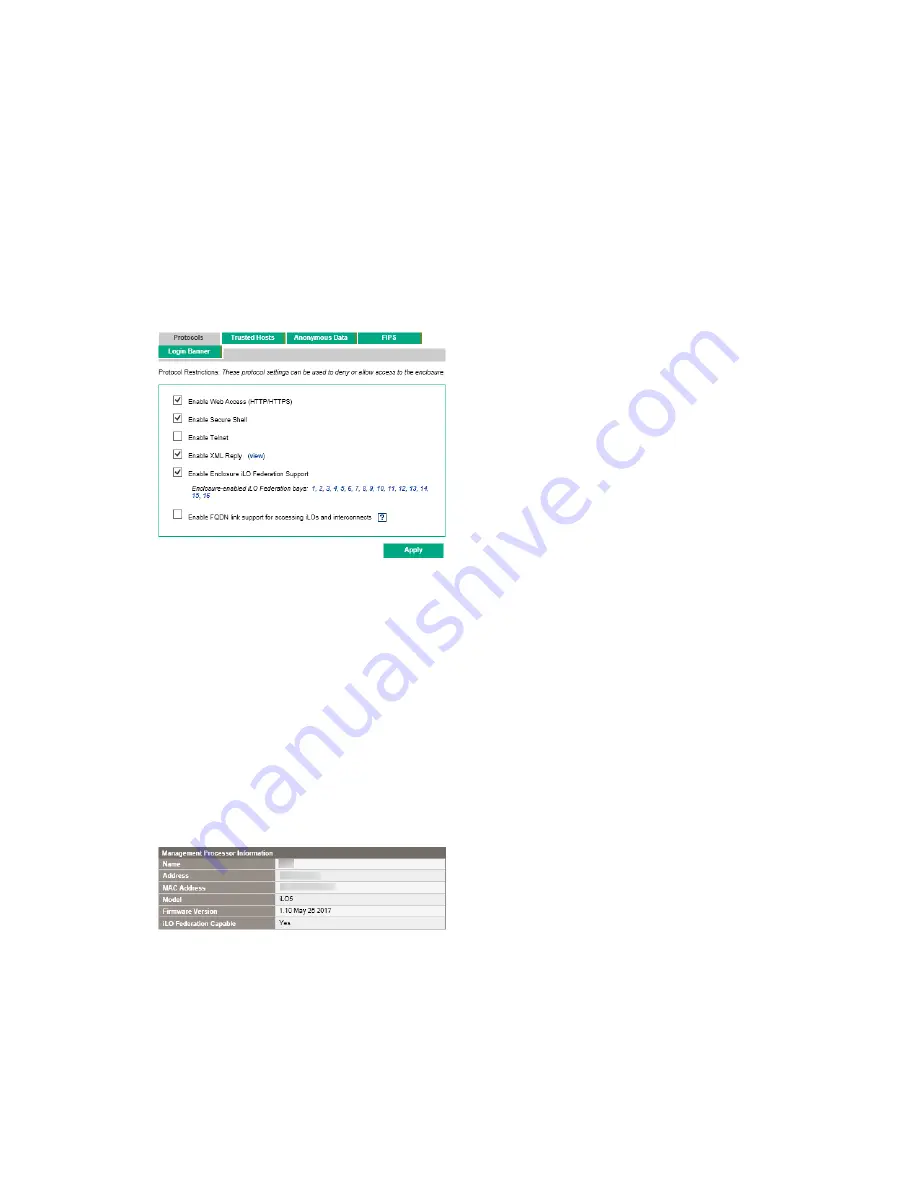
Configuring Enclosure iLO Federation Support
If you want to use iLO Federation with server blades in a BladeSystem c-Class enclosure, the
Enable
Enclosure iLO Federation Support
option must be enabled in the Onboard Administrator software. This
setting is required to allow peer-to-peer communication between the server blades in an enclosure. The
Enable Enclosure iLO Federation Support
option is enabled by default.
Procedure
1.
Log in to the Onboard Administrator web interface (https://<OA hostname or IP address>).
2.
Select
Enclosure Information
>
Enclosure Settings
>
Network Access
in the navigation tree.
The
Protocols
tab is displayed.
3.
Select the
Enable Enclosure iLO Federation Support
check box, and then click
Apply
.
You can also use the CLI to enable or disable the
Enable Enclosure iLO Federation Support
option.
To enable the option, enter
ENABLE ENCLOSURE_ILO_FEDERATION_SUPPORT
. To disable the
option, enter
DISABLE ENCLOSURE_ILO_FEDERATION_SUPPORT
. For more information, see the
Onboard Administrator CLI user guide.
Verifying server blade support for iLO Federation
Procedure
1.
Log in to the Onboard Administrator web interface (https://<OA hostname or IP address>).
2.
Select
Device Bays
>
<Device Name>
>
iLO
in the navigation tree.
3.
Verify that
iLO Federation Capable
is set to
Yes
.
Using the iLO Federation features
Selected Group list
All of the iLO Federation pages except for
Setup
have a
Selected Group
list.
92
Configuring Enclosure iLO Federation Support
















































