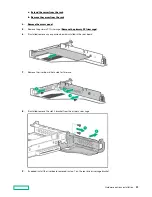a. Extend the server from the rack (Extend the server from the rack).
b. Remove the server from the rack (Remove the server from the rack).
5.
Remove the access panel (
6.
Remove the universal media bay blank.
7.
Install the 8 SFF display port/USB/optical blank option.
8.
Route and connect the data cable.
Hardware options installation
81
Summary of Contents for HPE ProLiant DX360 Gen10
Page 7: ...Regulatory information 183 Documentation feedback 184 Acronyms and abbreviations 185 7 ...
Page 44: ...Operations 44 ...
Page 101: ... Full length Hardware options installation 101 ...
Page 107: ... 10 SFF SAS SATA NVMe Combo 4 LFF Hardware options installation 107 ...
Page 150: ...2 SFF backplane to P816i a controller 10 SFF NVMe backplane to NVMe riser Cabling 150 ...
Page 151: ...2 SFF NVMe backplane to primary riser 1 SFF rear backplane to system board SATA Cabling 151 ...