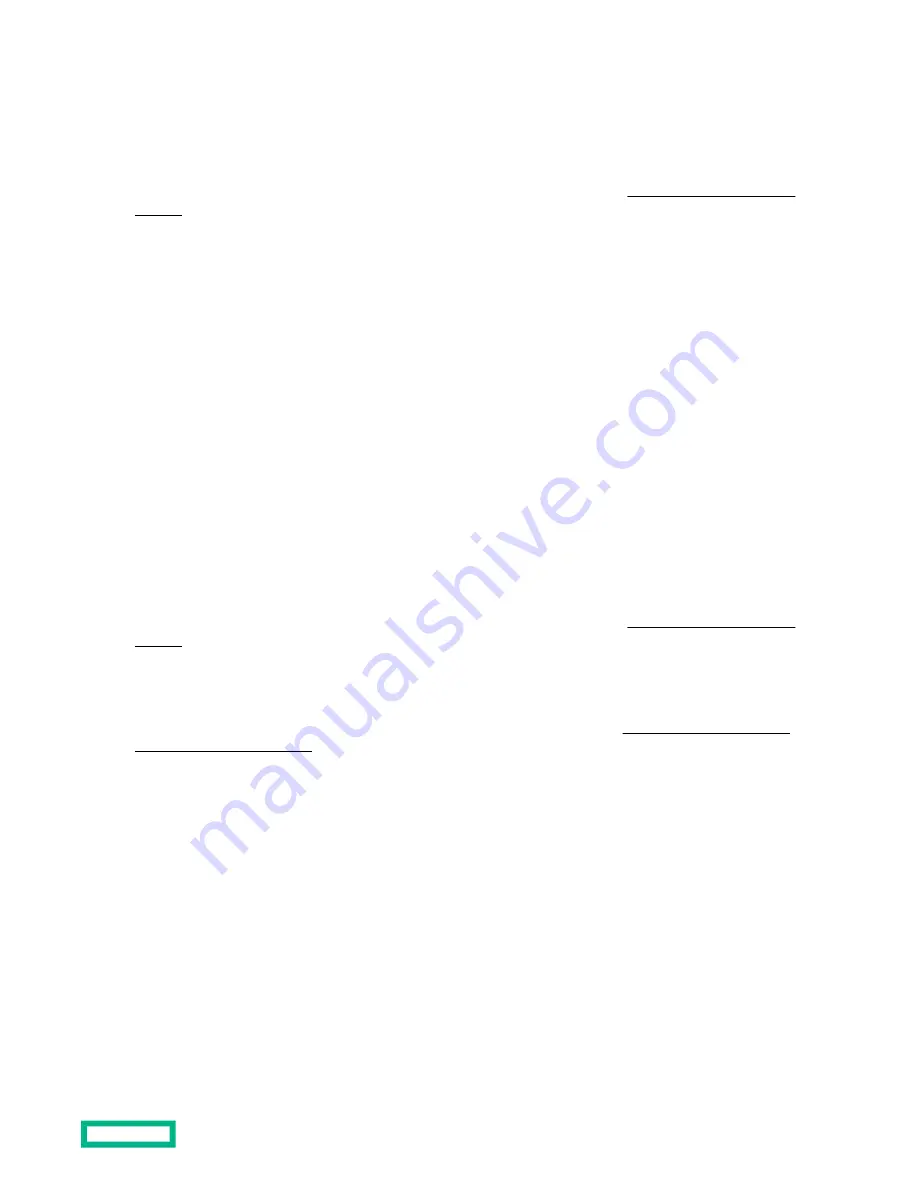
• To modify the server configuration ROM default settings, press the
F9 key in the ProLiant POST screen to enter
the UEFI System Utilities screen. By default, the System Utilities menus are in the English language.
• If you do not need to modify the server configuration and are ready to install the system software, press the
F10
key to access Intelligent Provisioning.
For more information on automatic configuration, see the UEFI documentation on the
Selecting boot options
This server supports both Legacy BIOS Boot Mode and UEFI Boot Mode. On servers operating in UEFI Boot Mode, the
boot controller and boot order are set automatically.
Procedure
1. Press the Power On/Standby button.
2. Do one of the following:
• To enter the UEFI System Utilities screen and modify the server configuration ROM default settings, press the
F9
key on the ProLiant POST screen. Choose one of the following boot modes:
◦
Legacy BIOS
◦
UEFI (default)
• If you do not need to modify the server configuration and are ready to install the system software, press the
F10
key to access Intelligent Provisioning.
For more information on automatic configuration, see the UEFI documentation on the
Registering the server
To experience quicker service and more efficient support, register the product at the
Setup
52
Summary of Contents for HPE ProLiant DX360 Gen10
Page 7: ...Regulatory information 183 Documentation feedback 184 Acronyms and abbreviations 185 7 ...
Page 44: ...Operations 44 ...
Page 101: ... Full length Hardware options installation 101 ...
Page 107: ... 10 SFF SAS SATA NVMe Combo 4 LFF Hardware options installation 107 ...
Page 150: ...2 SFF backplane to P816i a controller 10 SFF NVMe backplane to NVMe riser Cabling 150 ...
Page 151: ...2 SFF NVMe backplane to primary riser 1 SFF rear backplane to system board SATA Cabling 151 ...
















































