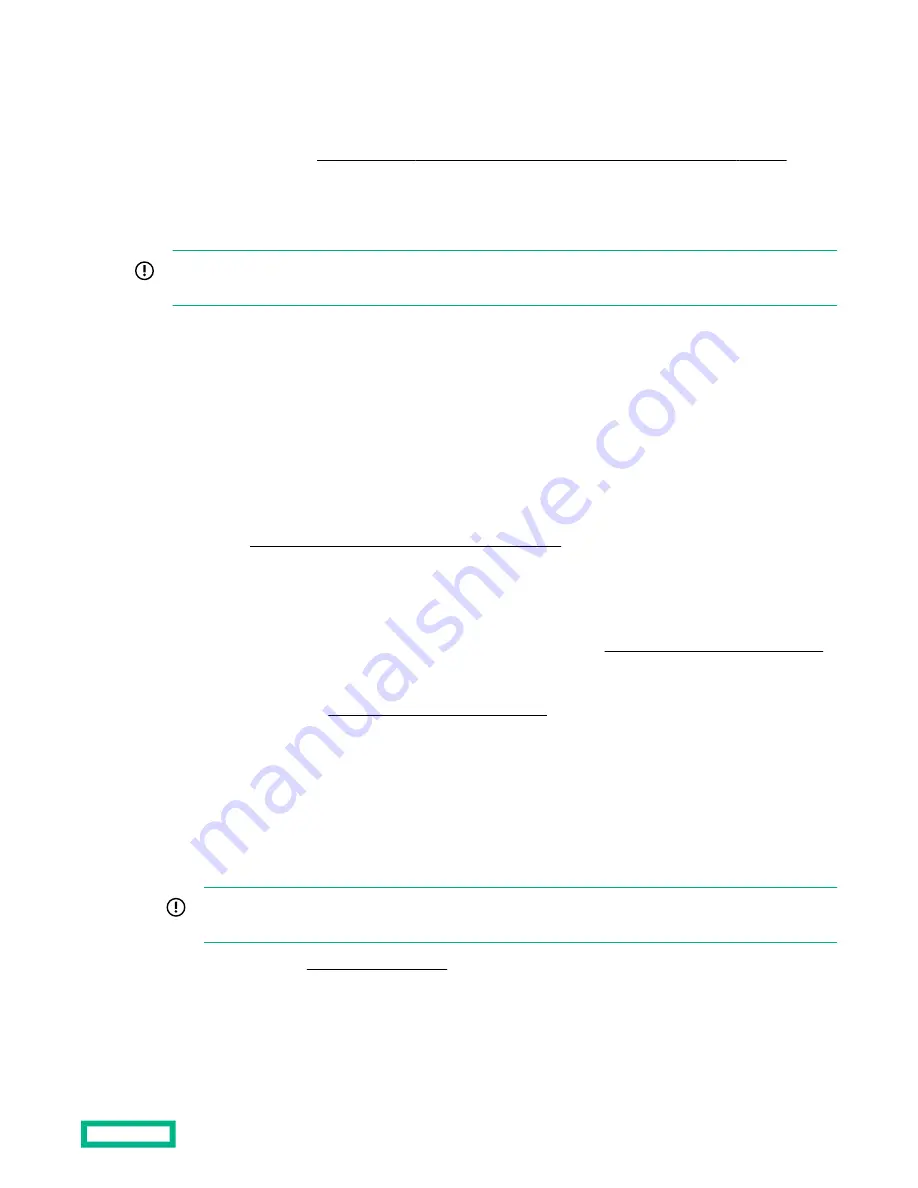
11. If removed, reconnect all power cables.
12. Power up the server.
13. Configure the server for Intel Optane persistent memory for HPE.
Configuring the server for Intel Optane persistent memory 100 series for HPE.
Configuring the server for Intel Optane persistent memory 100 series for HPE
After installing persistent memory modules, configure the server for Intel Optane persistent memory for HPE.
IMPORTANT: Always follow recommendations from your software application provider for high-availability best
practices to ensure maximum uptime and data protection.
A number of configuration tools are available, including:
• UEFI System Utilities—Access System Utilities through the Remote Console to configure the server by pressing the
F9
key during POST.
• iLO RESTful API—Use the iLO RESTful API through tools such as the RESTful Interface Tool (ilorest) or other third-
party tools.
• HPE Persistent Memory Management Utility—The HPE Persistent Memory Management Utility is a desktop
application used to configure the server for Intel Optane persistent memory 100 series for HPE, as well as evaluate
and monitor the server memory configuration layout.
For more information, see the Intel Optane persistent memory 100 series for HPE User Guide on the Hewlett Packard
Enterprise website (
https://www.hpe.com/info/persistentmemory-docs).
Installing a high-performance fan
This kit is available to meet some extended ambient operating temperatures above 35 degrees Celsius. For more
information about the qualifications for extended ambient configurations, see the
Hewlett Packard Enterprise website.
The high-performance fans are used for 8-SFF and 10 SFF drive configurations. They are also required for the 10 SFF
SAS/SATA/NVMe Combo backplane option and for ASHRAE compliant configurations. For more information on ASHRAE
compliant configurations, see the
Hewlett Packard Enterprise website.
Prerequisites
Before installing this option, be sure you have the following:
The components included with the hardware option kit
Procedure
1.
Observe the following alert:
IMPORTANT: After removing a high-performance (dual-rotor) fan, install or replace the fan within 60
seconds. Otherwise, the server will shut down gracefully.
2.
Power down the server (
3.
Remove all power:
Hardware options installation
63
Summary of Contents for HPE ProLiant DX360 Gen10
Page 7: ...Regulatory information 183 Documentation feedback 184 Acronyms and abbreviations 185 7 ...
Page 44: ...Operations 44 ...
Page 101: ... Full length Hardware options installation 101 ...
Page 107: ... 10 SFF SAS SATA NVMe Combo 4 LFF Hardware options installation 107 ...
Page 150: ...2 SFF backplane to P816i a controller 10 SFF NVMe backplane to NVMe riser Cabling 150 ...
Page 151: ...2 SFF NVMe backplane to primary riser 1 SFF rear backplane to system board SATA Cabling 151 ...
















































