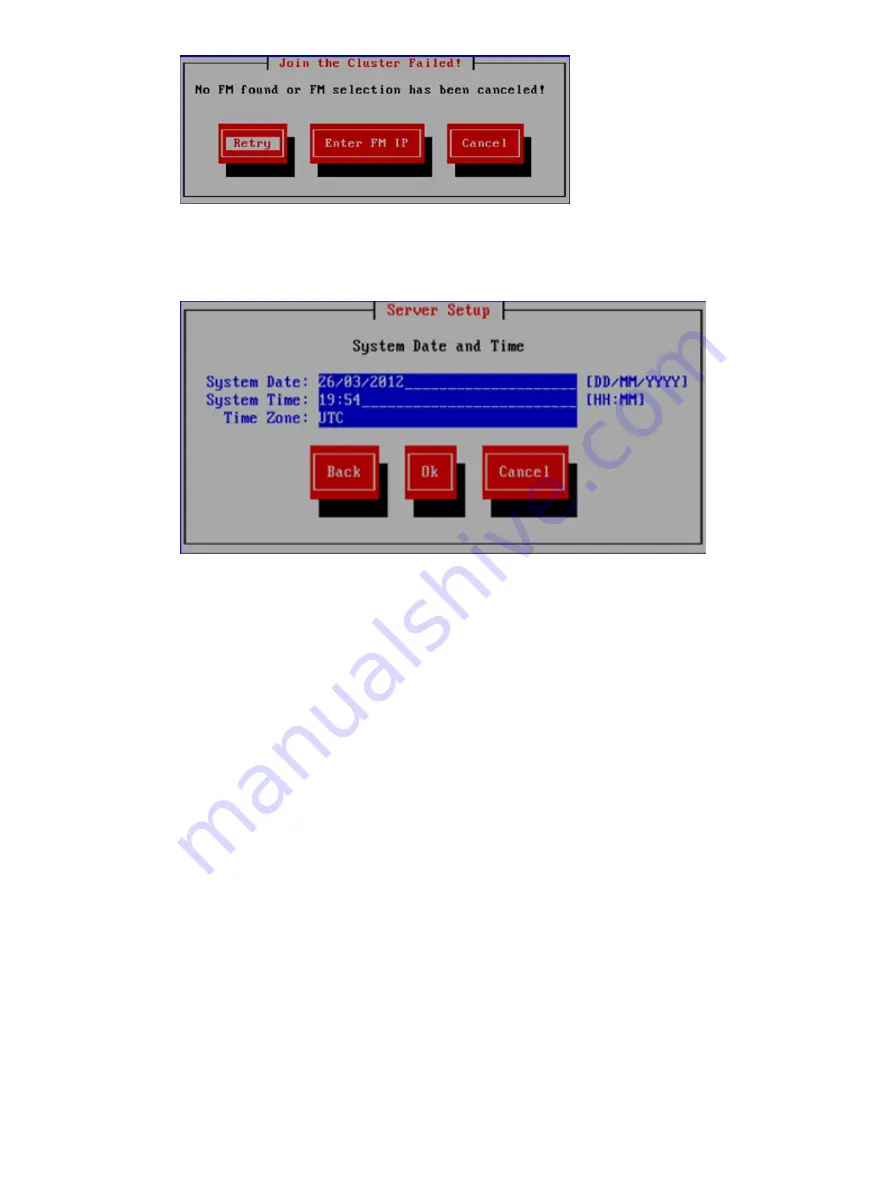
On the System Date and Time dialog box, enter the system date (day/month/year) and time
(24-hour format). Tab to the Time Zone field and press
Enter
to display a list of time zones.
Then select your time zone from the list.
The Server Networking Configuration dialog box defines the server on
bond0
. Note the
following:
•
The hostname can include alphanumeric characters and the hyphen (
–
) special character.
It is a best practice to use only lowercase characters in hostnames; uppercase characters
can cause issues with IBRIX software. Do not use an underscore (
_
) in the hostname.
•
The IP address is the address of the server on
bond0
.
•
The default gateway provides a route between networks. If your default gateway is on a
different subnet than
bond0
, skip this field.
•
VLAN capabilities provide hardware support for running multiple logical networks over
the same physical networking hardware. IBRIX supports the ability to associate a VLAN
tag with a FSN interface. For more information, see the HP IBRIX X9000 Network Storage
System Network Best Practices Guide.
Installing the first expansion blade
113
















































