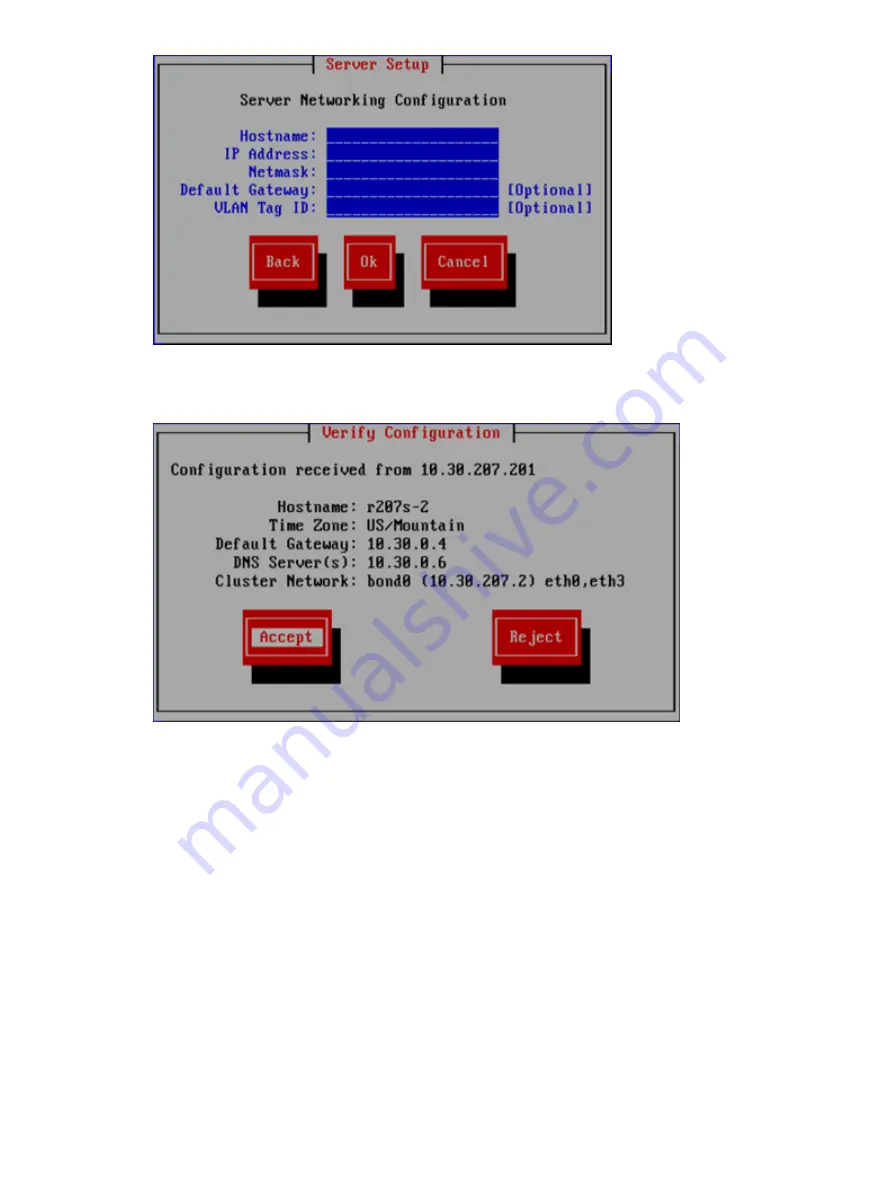
Review the information on the Configuration Summary. If the information is correct, select
Accept
.
The wizard now configures the blade.
7.
The network layout configured on the blade must match the layout used by the X9720or X9320
system. By default, the installation creates a single, unified network for all cluster and user
traffic. However, if the existing cluster uses separate user and cluster networks, you need to
configure those networks on this blade.
•
If the existing cluster uses a single network, go to step 8 for information about the
Confirming Onboard Administrator and Virtual Connect Settings dialog box.
•
If the existing cluster uses a different network layout, do not make any entries on the
Confirming Onboard Administrator and Virtual Connect Settings dialog box. Instead,
press
F2
to configure a compatible network layout on this blade.
114
Expanding an X9720 or X9320 10GbE cluster by an X9730 module















































