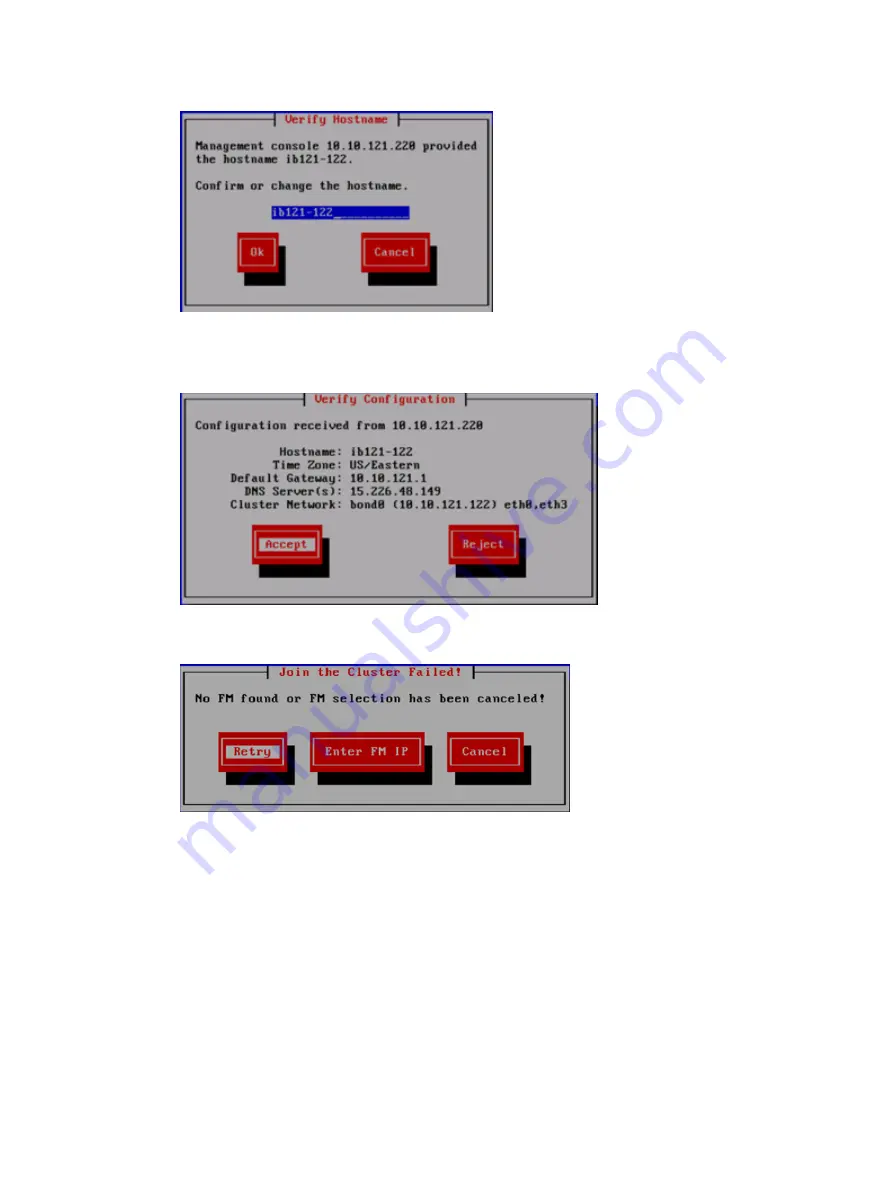
6.
The Verify Hostname dialog box displays a hostname generated by the management console.
Select
Ok
. You will enter the correct hostname later in this procedure.
7.
The Verify Configuration dialog box shows the configuration of the blade. Select
Reject
, as it
is necessary to customize the configuration.
The following screen appears. Select
Enter FM IP
.
Enter the information for the blade on the Server Setup dialog box.
Installing the second expansion blade
125















































