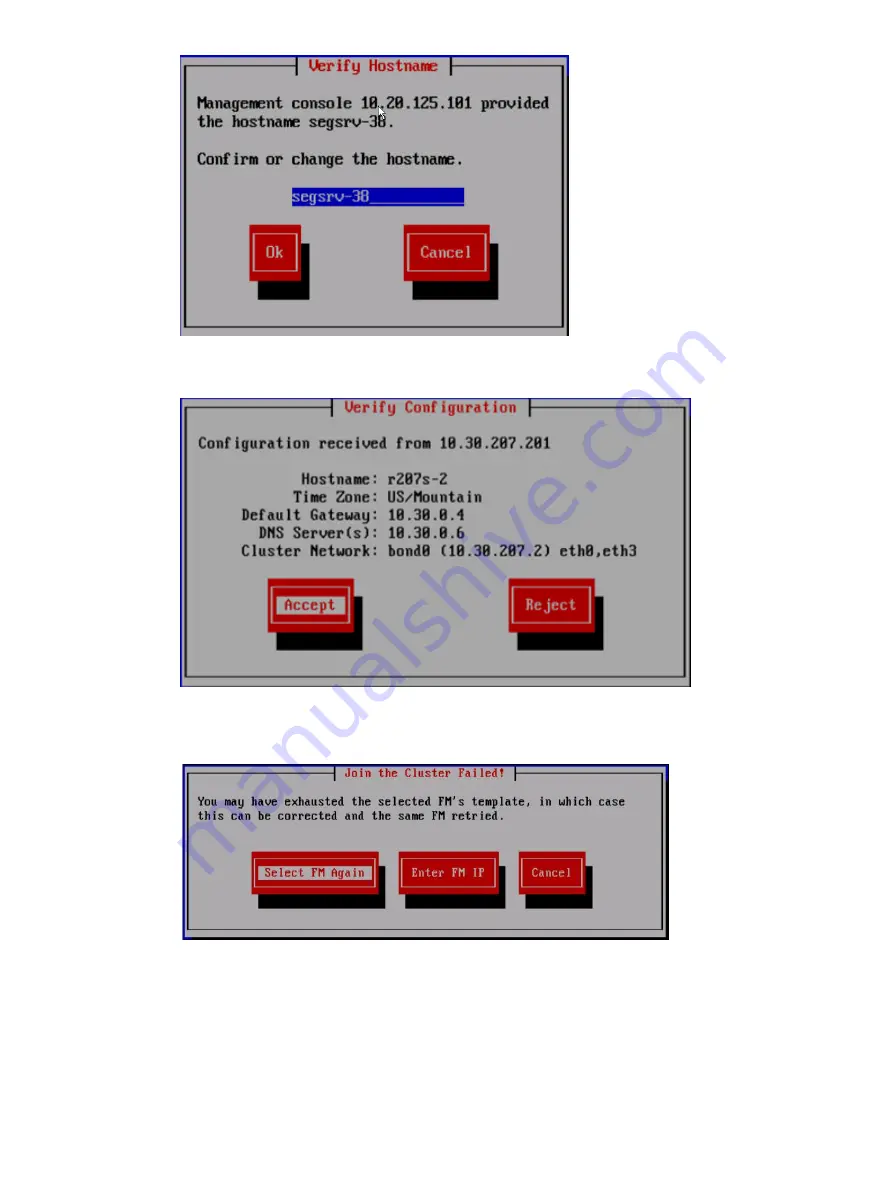
5.
The Verify Configuration dialog box shows the configuration for the server.
Because you need to change the configuration, select
Reject
, and the following screen appears.
Select
Enter FM IP
.
6.
On the System Date and Time dialog box, enter the system date (day/month/year) and time
(24-hour format). Tab to the Time Zone field and press
Enter
to display a list of time zones.
Select your time zone from the list.
Completing the installation in text mode — separate cluster and user networks
25
















































